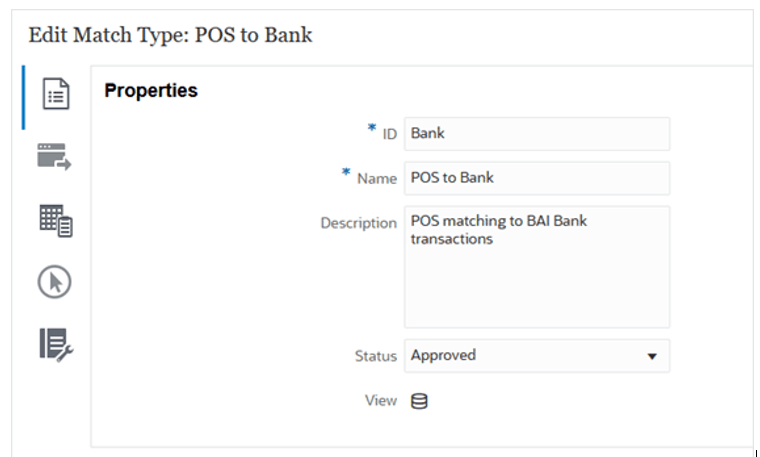Using a Run Auto Match Job Type
Use the Run Auto Match job type to run the auto match process, which matches transactions using the rules defined by a Service Administrator in Transaction Matching.
Note:
Run this job type after you import transactions data into Transaction Matching.Run Auto Match Job Type parameters and descriptions:
Note:
For parameters that are common to all job types, see Pipeline Process Description.Table 12-35 Run Auto Match Job Type Parameters and Descriptions
| Run Auto Match Job Type Parameters | Description |
|---|---|
| Match Type |
Select the ID of the Match Type for which automated alerts must be generated. The Match Type may contain up to 25 alphanumeric characters and cannot include any special characters except a period (.), dash (-), or underscore (_). If the Match Type ID is changed in Account Reconciliation after Account Reconciliation pipelines have been created in Data Integration, you must re-select the Match Type LOV option in the pipelines and save the changes. This step is necessary to ensure the pipelines run successfully. |
Customers can view the Match ID for "Bank" on the Edit Match Type page
Figure 12-1 Image shows the Edit Match Type page.