Using the Workbench Workflow
The workflow bar in the Workbench consists of the following tasks:
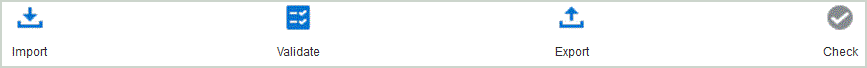
When a task has been completed successfully, the icon is highlighted. If the task has not been completed, or has been run unsuccessfully, the icon is gray.
You can navigate between tasks on the workflow bar simply by clicking a task.
| Task | Description | More Information |
|---|---|---|
| Import |
Imports the data from the source system and performs the necessary transformations. |
Importing Source Data |
| Validate |
Confirms that all members are mapped to a valid target system account. If there are any unmapped dimension maps within the source file, a validation error occurs. |
Validating Source Data |
| Export | Export data to the target application. | Exporting Data to Target Applications |
| Check | Execute a check to display a Check log for the current POV. | Checking the Data |