Working with the Data Integration Workflow
The Data Integration workflow bar consists of the following tasks.
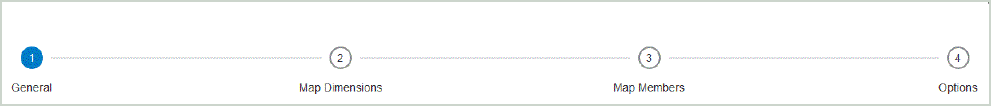
You can navigate between tasks on the workflow bar simply by clicking a task.
| Task | Description | More Information |
|---|---|---|
| General | Add or edit an integration for file-based and direct integration sources. | Defining a Data Integration |
| Map Dimensions | Map the columns in the data source to dimensions in the target application. | |
| Map Members | Map dimensions to identify how source field values translate to target dimension members. | Mapping Members |
| Options | Define options for importing and exporting data. Also, define any source filters and business rules. | Setting Data Integration Options |
You can also access all tasks on the Data Integration home page by clicking
the Actions drop-down ( ![]() ) to the right of an integration or Pipeline and selecting the action. The
following shows all the actions associated with an integration job.
) to the right of an integration or Pipeline and selecting the action. The
following shows all the actions associated with an integration job.
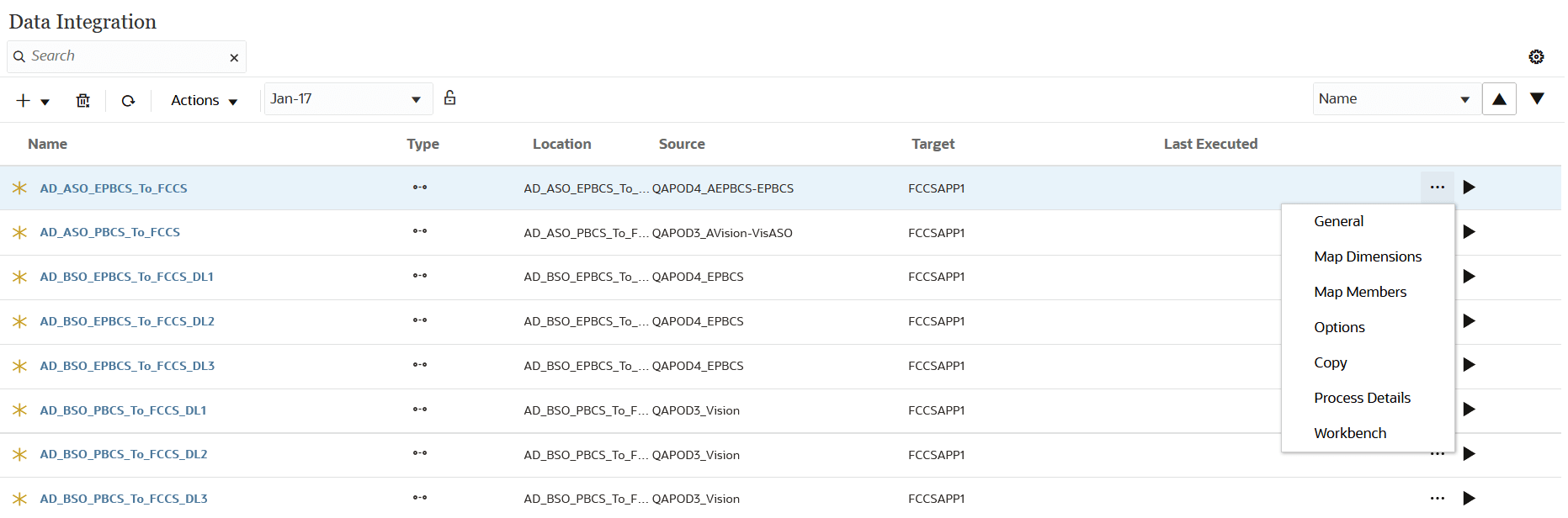
To run an integration to extract data from the source and load it to target based on general and
filter criteria, select the integration, and then click ![]() .
.
To run a Pipeline and execute the series of jobs in the stages of the Pipeline, perform
the integration process, send emails, and attach logs, select the Pipeline, and then
click ![]() .
.
For more information, see: Running an Integration.