Selecting A Default POV Period
You can select and save the POV period used when running an integration without having to select the POV Period each time. If no POV period is selected, then the system defaults to the last used period based on the browser cache.
The POV period option is available on the Home page in Data Integration.
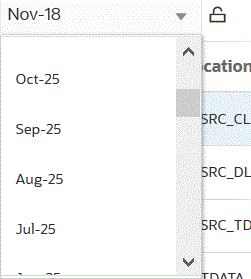
You can select another period when an unlock icon (![]() appears next to the POV Period drop-down.
appears next to the POV Period drop-down.
When the Global POV mode is enabled in System Settings in Data Management, then the period defaults to the Global POV Period and you cannot select another period (see Setting System-Level Profiles in Administering Data Management for Oracle Enterprise Performance Management Cloud.) In this case, a lock icon appears next to the POV Period drop-down as shown below.
![]()
For more information on locking and unlocking the POV, see Locking and Unlocking All in Administering Data Management for Oracle Enterprise Performance Management Cloud.