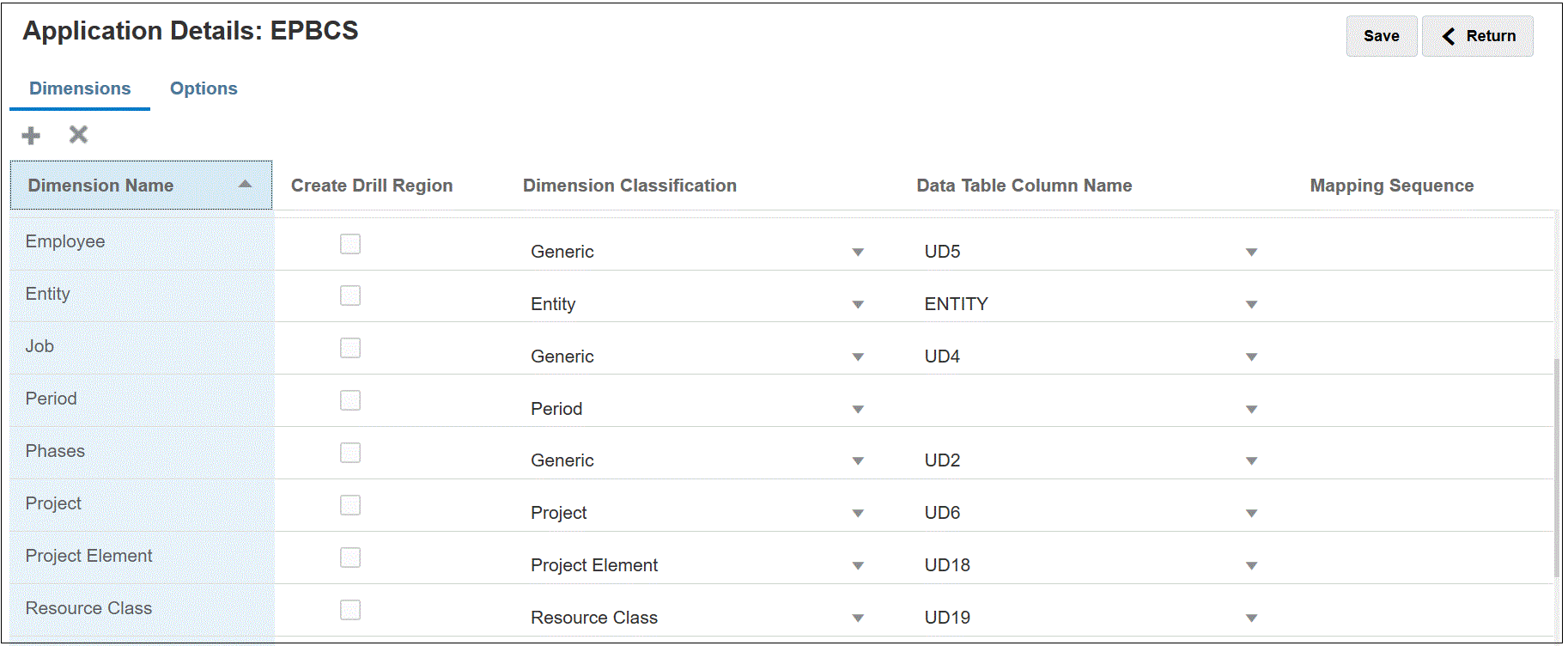Classifying Project Dimensions in the EPM Planning Projects Application
The second step in defining the integration definition is to reclassify the Project, Project Element, and Resource Class dimensions in the EPM Planning Projects application. This is necessary when dimensions have been renamed from the default names in Planning. For Data Integration to identify the correct dimension, classify the dimensions as "Project," "Project Element," and "Resource Class" so that they correspond to the same dimensions in Project Management.
To categorize the Project, Project Element, and Resource Class dimensions:
-
From the Application page, click
 to the right of the EPM Planning Projects application, and then select Application Details.
to the right of the EPM Planning Projects application, and then select Application Details.
-
Select the Project from the dimension name row and then from the Dimension Classification drop-down, select Project.
-
Select the Project Element from the dimension name row and then from the Dimension Classification drop-down, select Project Element.
-
Select the Resource Class from the dimension name row and then from the Dimension Classification drop-down, select Resource Class.
-
Click Save.
The remaining applications dimensions for the integration definition do not need to be re-categorized.
The dimension classifications required for the integration definition are shown below: