About Shared Reports and Objects
This section explains more about Shared Reports and Objects, providing a single point for accessing and updating all subscribing reports.
Shared reports are an artifact type that designates all report objects (Grids, Charts, Text boxes, and Images) in the shared report as shared objects. Shared objects can be inserted into other reports, providing a single point of maintenance for the inserted objects within the shared report. If a shared object is updated in its source shared report, all subscribing reports that the object was inserted into will be updated to reflect the object’s updates.
For example, when a text box and image object in a shared report are inserted into ten other reports, if the text box and image object are updated in the Shared Report, the ten subscribing reports will also reflect the changes
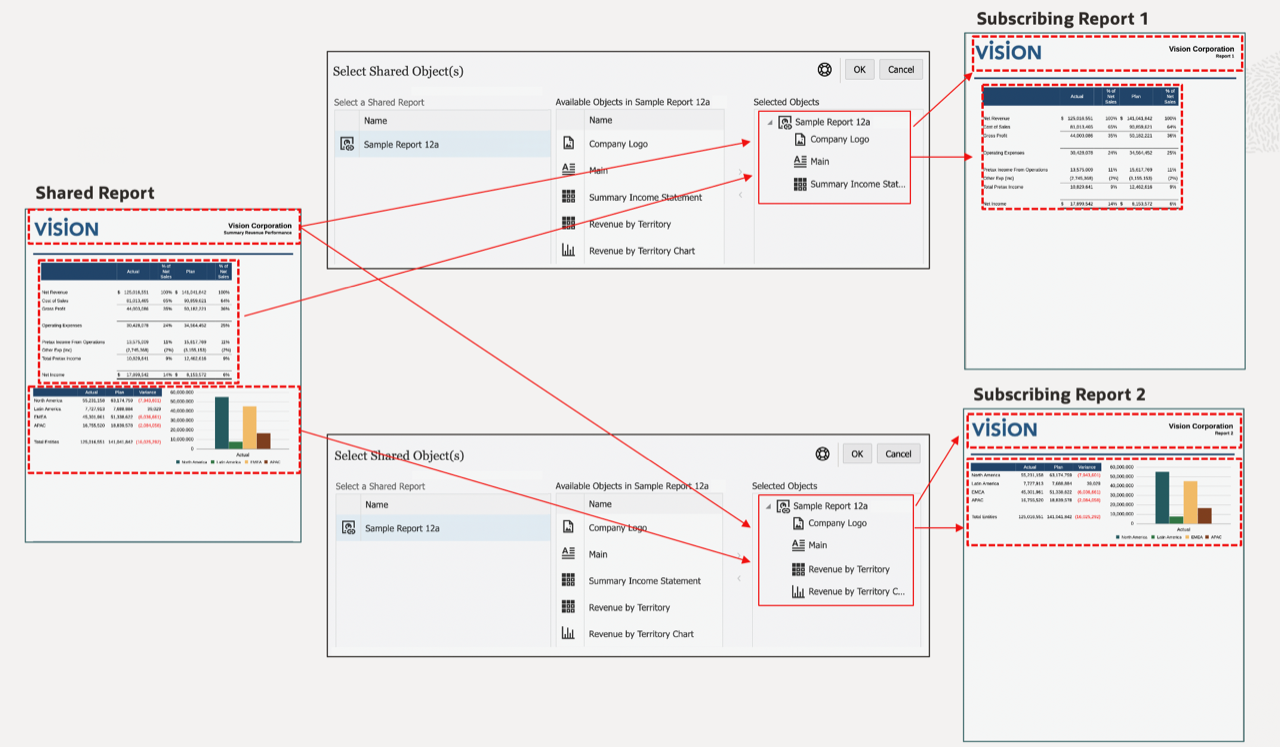
You can change the layout (size and positioning) of inserted shared objects. Layout changes made to shared objects in their source shared report will not be propagated to the inserted shared objects in a subscribing report.
You cannot edit inserted shared objects, as all object-specific properties are view-only in the subscribing report. However, inserted shared objects can be unlinked from the source shared object so that the inserted shared object in a report becomes a copy of the source shared object and is no longer linked to the original shared object.
Saved objects (Grids, Text boxes, and Images) in Financial Reporting will be migrated to a shared report as each migrated Financial Reporting object. Financial Reporting Chart objects do not contain the chart definition or related grid information, therefore they are not supported for migration to Reports.
Note:
After migrating Financial Reporting saved objects in Cloud EPM Platform deployments, the migrated Shared Reports will need to be opened in edit mode and re-saved to avoid object insertion errors.
For example, in Financial Reporting if there is a saved grid and a saved text box (MyGrid and MyTextBox), upon migrating the objects, two shared reports will be created, each containing a single object. The shared report MyGrid will contain the migrated grid, the shared report MyTextBox will contain the text box.
You create a shared report by performing a Save As action on a report and selecting Save As Shared Report. Shared reports can be exported from one environment and imported into another environment via native Library export/import in Narrative Reporting.
Note:
- Shared reports cannot be inserted into Report Packages, Books, or Bursting Definitions.
- There is no property to revert a Shared Report to a regular Report. Once a report is saved as a Shared Report, you cannot change or remove the Shared Artifact Type assigned to a report, unless you perform a Save As action with Save As Shared Report deselected.
You insert shared objects into a report by selecting Shared from one of the Insert menus, selecting the desired Shared Report to see a list of shared objects that it contains, and then selecting one or more shared objects to insert.
When inserting shared objects into a report, objects are automatically inserted into the same report section (Header, Report Body, Footer) that they are contained in the source shared report. For example, if a text box and image are in the Header in the source shared report, when inserting these objects into a report, they will automatically be inserted into the report’s Header.
When inserting shared grids into a report:
- POV selections and options are included with the grid in the subscribing report unless there already is a grid in the subscribing report, where the existing grid’s POV selections and options will be used. In this case, a shared grid's POV dimension will be used only if the dimension is not present in the subscribing report.
- Saved Selections, if they exist in the shared grid, are included with the grid in the subscribing report, unless there is a Saved Selection with the same name already existing in the subscribing report.
When inserting a shared chart into a report, if the chart’s source grid has not already been inserted into the report, the shared source grid will automatically be inserted into the hidden sheet. If the chart’s source grid, or a grid with the same name as the source grid, has already been inserted into the report, the chart will be linked to the existing source grid in the report.
When inserting a shared text box, which is configured as a Note text box, into a report, the Note text box’s Named POV will also be inserted into the report.
Subscribing reports containing shared objects can be inserted into a Report Package as either Reference Doclets or Doclets (PDF report packages only). If the subscribing reports are inserted into the Report Package as linked (to the report in the Library), the shared objects will remain linked to their source shared report. If the subscribing reports are inserted as unlinked, or stored in the report package, the shared objects will be unlinked from their source shared report.
For a list of limitations and behaviors when using shared reports and objects, see Limitations and Behaviors for Shared Reports and Objects.