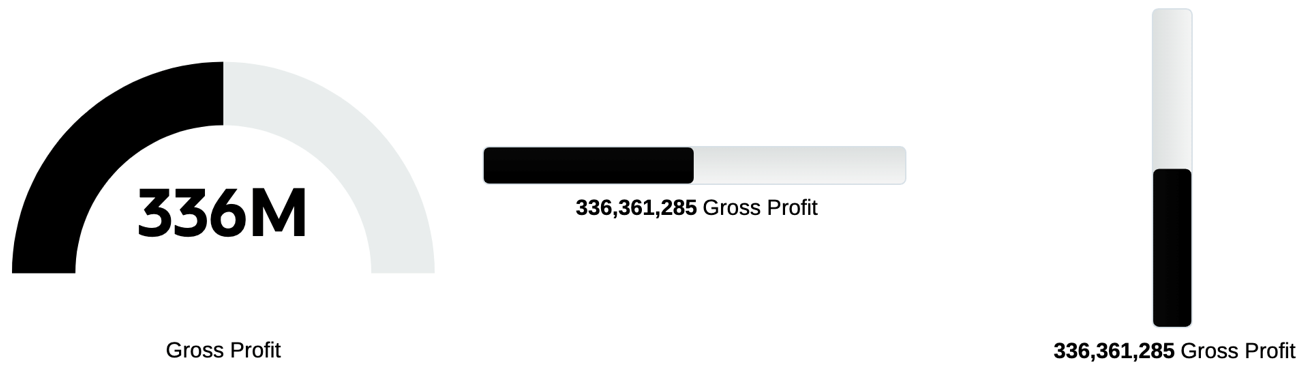Example: Gauge Charts
The following examples illustrate the three gauge chart types for each of the three threshold settings, Thresholds, Reference Lines and None. All of the examples are driven by a hidden grid with one data point and the default settings for minimum, maximum, low and medium selections.
Example 1: Thresholds
The following examples illustrate the Circular, Horizontal, and Vertical gauge chart types for a Threshold property setting of Thresholds.
Note: The low, medium and high thresholds (Red, Yellow, and Green, respectively) are displayed in the body of the chart with the black gauge marker plotting the metric value.
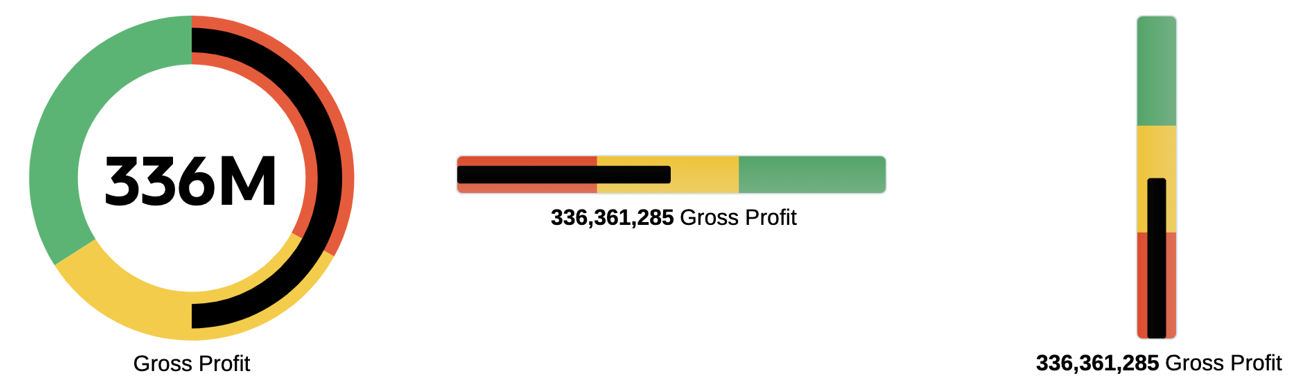
Example 2: Reference Lines
The following examples illustrate the Circular, Horizontal, and Vertical gauge chart types for a Threshold property setting of Reference Lines.
Note: The low, medium and high thresholds (Red, Yellow, and Green, respectively) are displayed as line intersecting the body of the chart with the black gauge marker plotting the metric value.
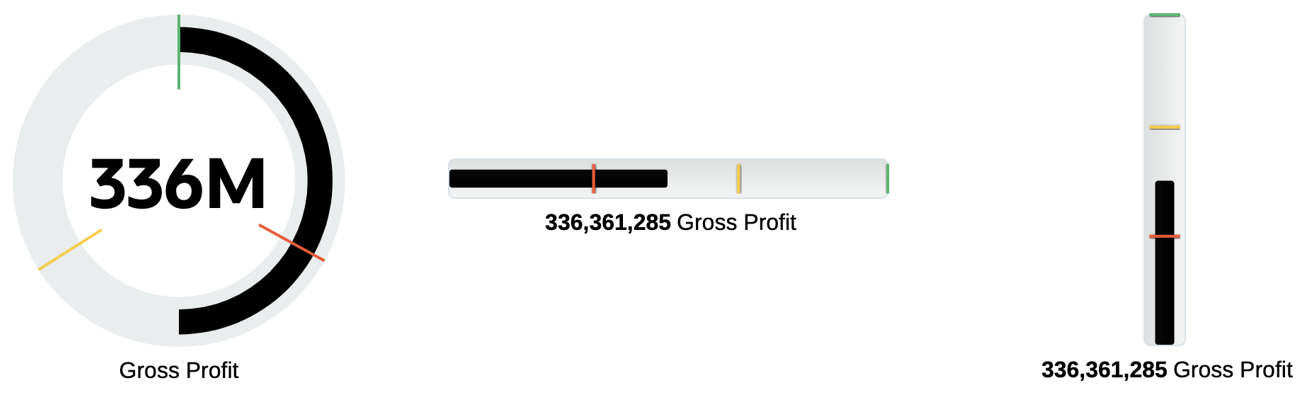
Example 3: No Thresholds
The following examples illustrate the Circular, Horizontal, and Vertical gauge chart types for a Threshold property setting of None, which means that the low, medium and high thresholds are not displayed. Only the black gauge marker plotting the metric value is displayed. In addition, the following chart property changes were made to modify the display of the gauges so that the gauge marker fills the entire chart area, with a semi-circle for the circular gauge:
Circular gauge, Options property tab
- Start angle = 180
- Angle extent = 180
- Indicator size = 1
Horizontal and Vertical gauges, Options property tab:
Indicator size= 1