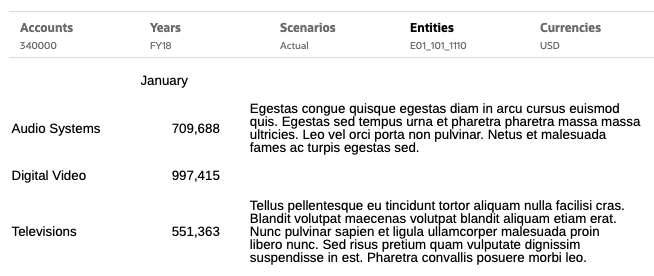GridNotes
GridNotes retrieves Note text attached to a cell based on the selected Note Format and Note Template. If your instance has Generative AI (GenAI) enabled, you can optionally summarize the Notes returned.
The row and column arguments apply to the intersection in a grid that contains the Note.
Syntax:
GridNotes("Grid", Row, Column, Note Format, Note Template, Summarize
Notes)
-
Note Formats are defined in the Note Format Manager in the Notes Manager. For more information, see Working with Note Formats.
-
You can select a Note Template or choose to display all Note Templates. For examples and more usage information, see Creating and Managing Note Templates.
-
Summarize Notes (optional): set to either
trueorfalse.
Note:
See Parameters for Text Functions for parameter definitions.
If a row parameter is not included, the cell text for all rows will be returned. If a column parameter is not included, the cell text for all columns will be returned. If both the row and column parameters are not included, the cell text for all cells in the grid will be returned.
Example:
Create a report with linked text in the cell that is in row 1, column A of a grid. Create the report so that Grid Cell Note Format is the Note Format used and Performance Summary is the Note Template referenced.
GridNotes (1, A, "Grid Cell Note Format", "Performance Summary",
false)
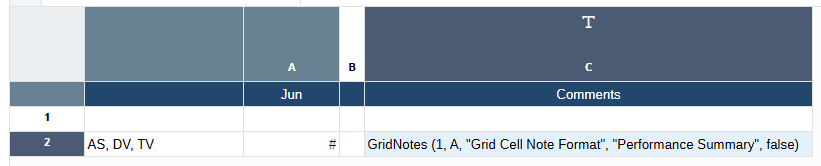
Here is the Grid Notes report preview: