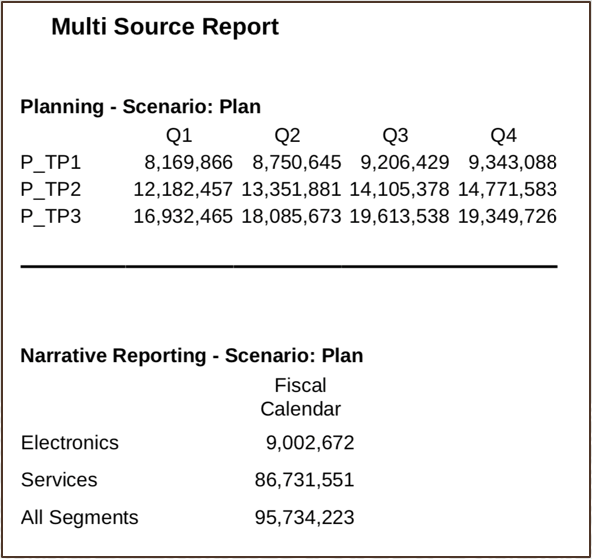Using a Bursting Definition with Multiple Data Sources
You can create a Bursting Definition for a Report or Book that contains multiple data sources. Any common dimensions across data sources are combined so that a single POV selection can affect the different data sources.
-
A common dimension with common members in the Bursting POV Dimension will apply the burst to the multiple data sources across the common dimension and members.
-
Common dimensions with common member selections in the Global Dimensions will have the common POV dimension member selections applied to the multiple data sources.
Let’s look at the example of using multiple data sources in a Report with a common POV dimension, publishing to output. The data sources used in the example are as follows:
-
Sample Model 2: A modified Narrative Reporting Sample Model, with three dimensions renamed to match dimension names in the Planning Vision Plan1 application or cube.
-
Planning The Planning business process sample Application and Cube.
The following three common dimensions are:
-
Scenario : Actual and Plan members are common. The Scenario dimension is used for the Bursting POV Dimension.
-
Entity : Total Entity is the only common member between the data sources. It is selected with Display Selections Only enabled; therefore, it is not a selectable POV dimension in the report or the Bursting POV Dimension.
-
Account : Account does not have common members. NI (Planning) is selected in the report’s global POV, 340000 is selected for the local POV for the Sample Model 2 grid.
Let’s consider a report named Multi_Source_Report.
The report used in the following example is as follows:
-
Grid - Narrative Report uses the "Sample Model 2" data source
-
Grid - Planning Report uses the "Planning" data source
-
Sample Multi Source Report has two grids, one using the "Sample Model 2" data source and one using the "Planning" data source.
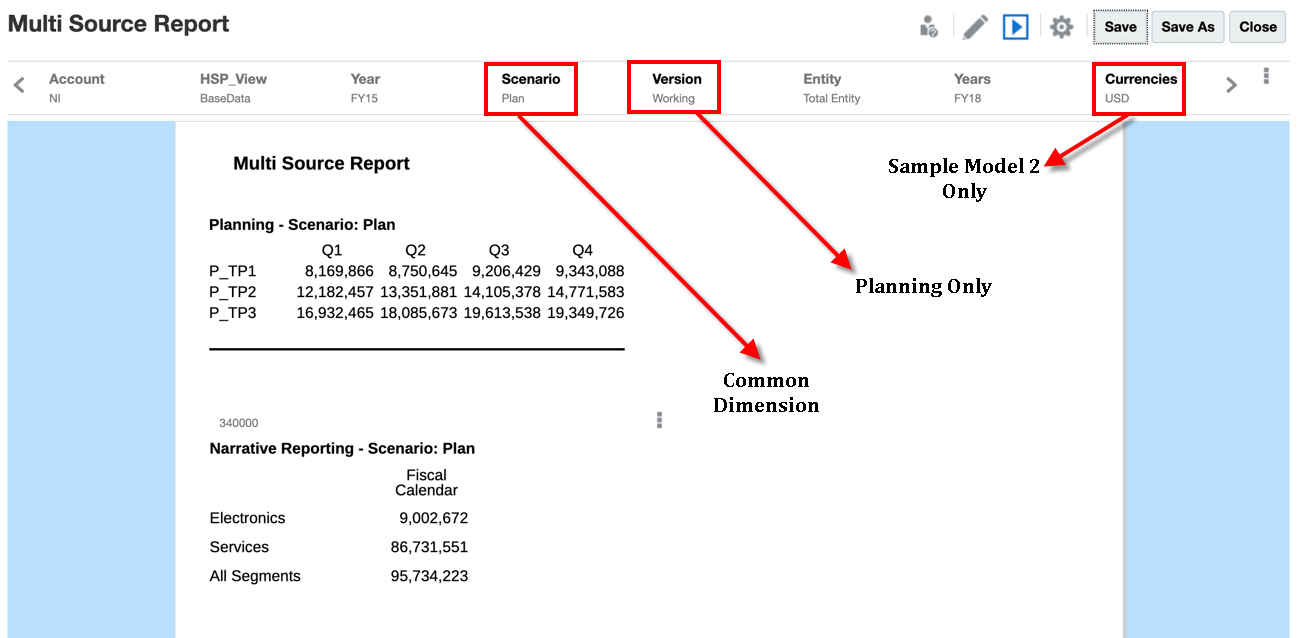
-
The Bursting POV Dimension will run the report for each of the Scenario members for both data sources.
-
The Global Dimension defines the member selection for the remaining POV dimensions for both data sources.
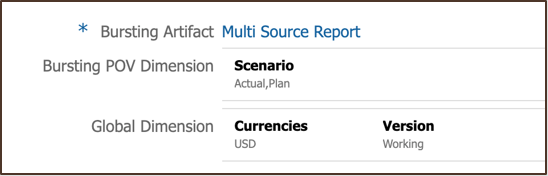
Note the following points:
-
The Bursting POV Dimension selection is set to Scenario, where the Scenario POV will run for Actual, and Plan.
-
The Currencies and Version dimensions are both in the Global POV Dimension.
The Bursting Definition Outputs are displayed:
-
The following image shows the consolidated output file for Scenario : Actual
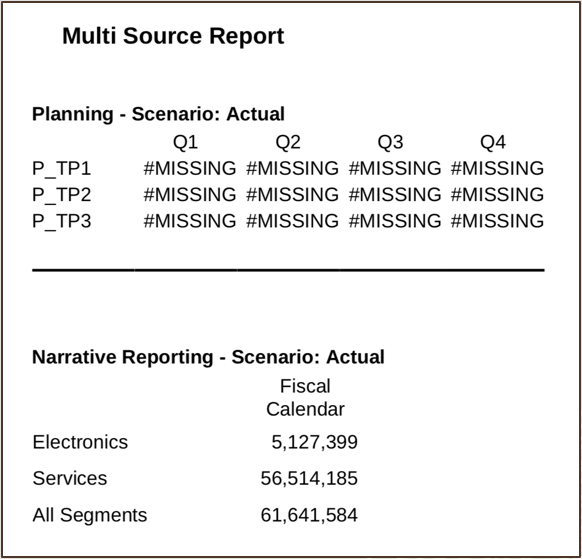
-
The following image shows another consolidated output for Scenario : Plan