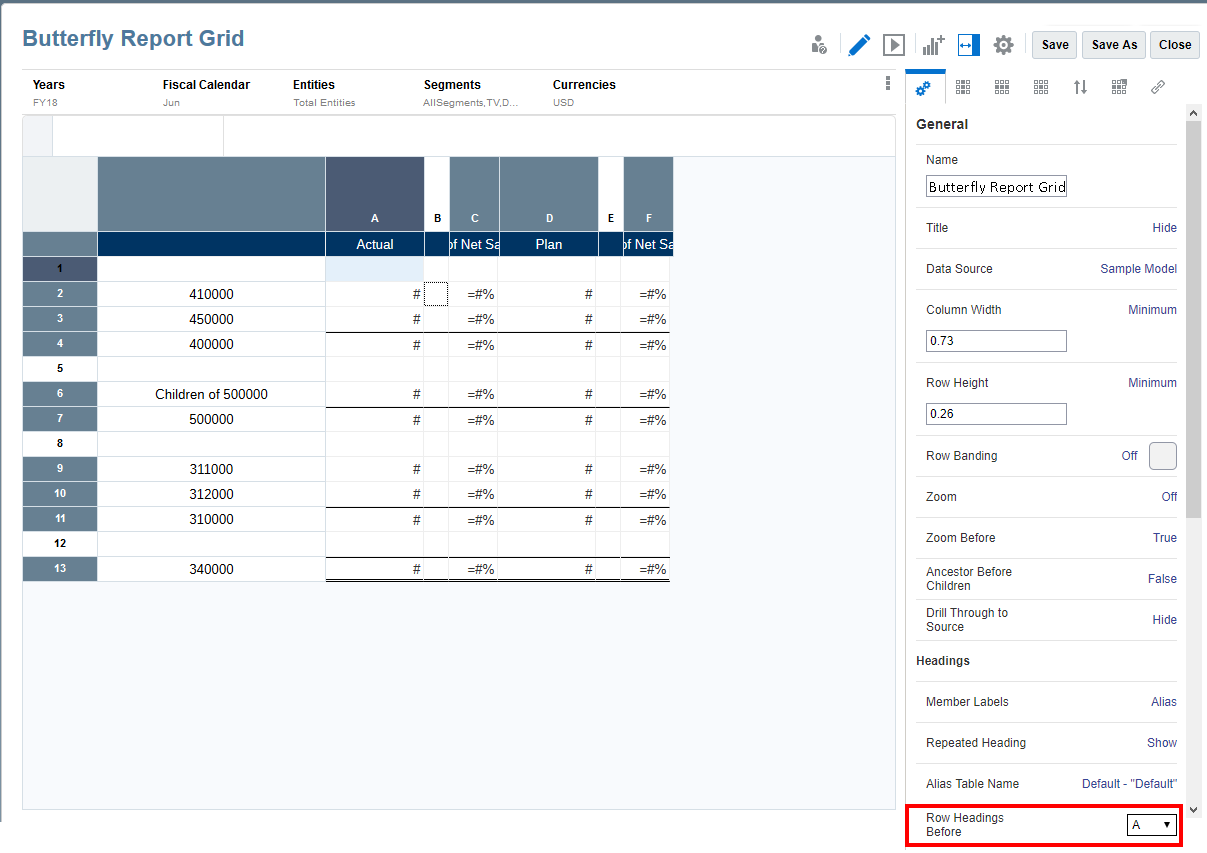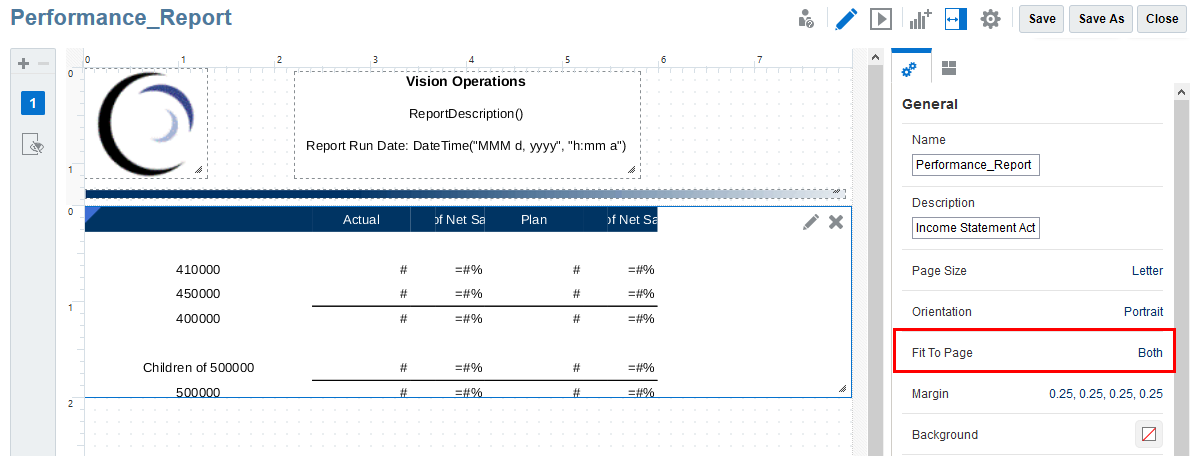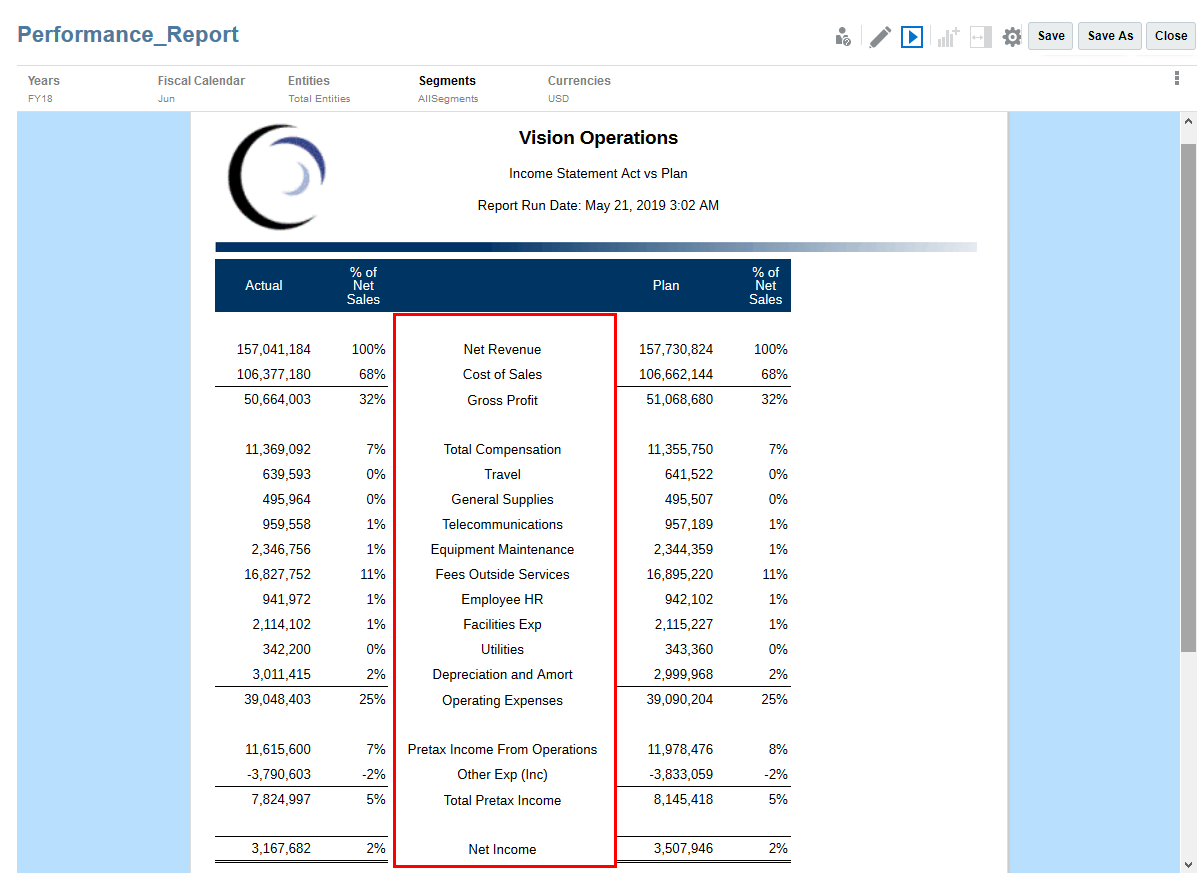Working with Butterfly Reports
By using the Row Headings Before Grid General property, you can define a "butterfly report", positioning the row heading between any two columns. For example, select the forth column (D), to place the heading before the forth column (D).
To view the Butterfly Report format: