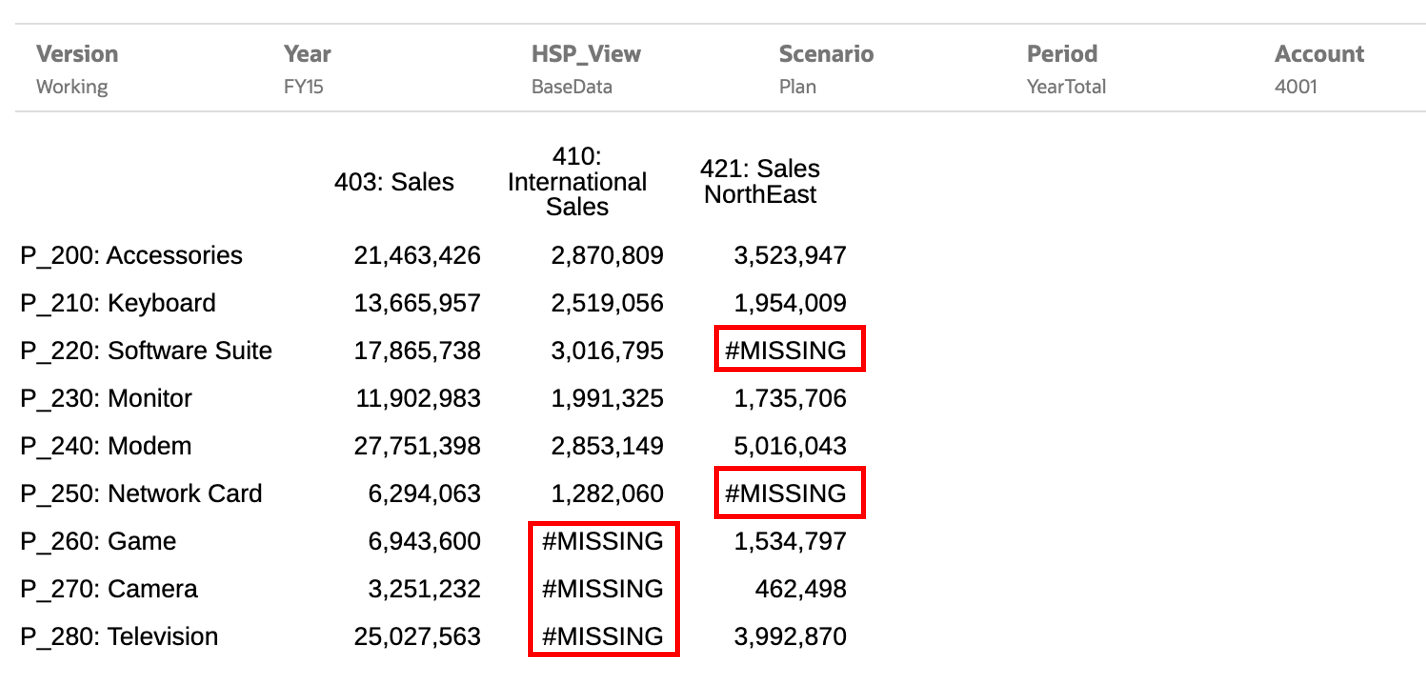Understanding Valid Intersections on Grid Data
This example shows a grid with the Entity and Product dimensions in the grid to show how invalid combinations of data are not displayed.
Note:
See Learning About Valid Intersections for the valid intersection rules used in this example.
The grid design below is as follows:
- Columns: Entity: 403: Sales, 410: International Sales, and 421: Sales North East
- Rows: Product: Children of P_TP2
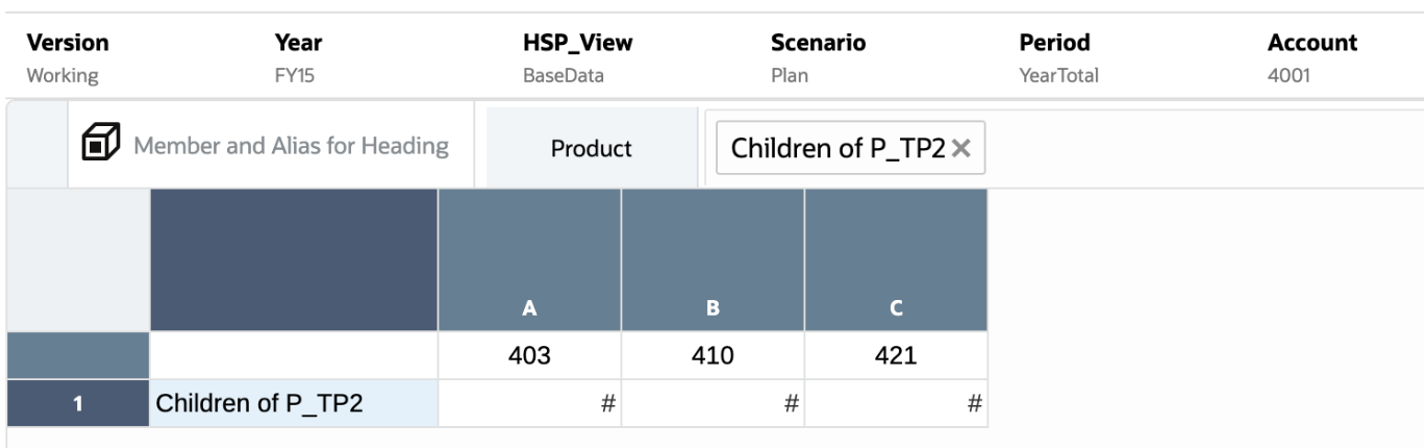
When previewing a grid, you must note that data for invalid intersections is displayed as #MISSING:
- For the first column with the 403: Sales member, data for all products is displayed since all Products are valid for 403: Sales.
- For the second column with the 410: International Sales member, data for the following products are displayed as #MISSING since these members are not valid for 410: International Sales: P_260: Game, P_270: Camera, and P_280: Television.
- For the third column with the 421: Sales North East member, data for the following products are displayed as #MISSING since these members are not valid for 421: Sales North East: P_220: Software Suite, and P_250: Network Card.