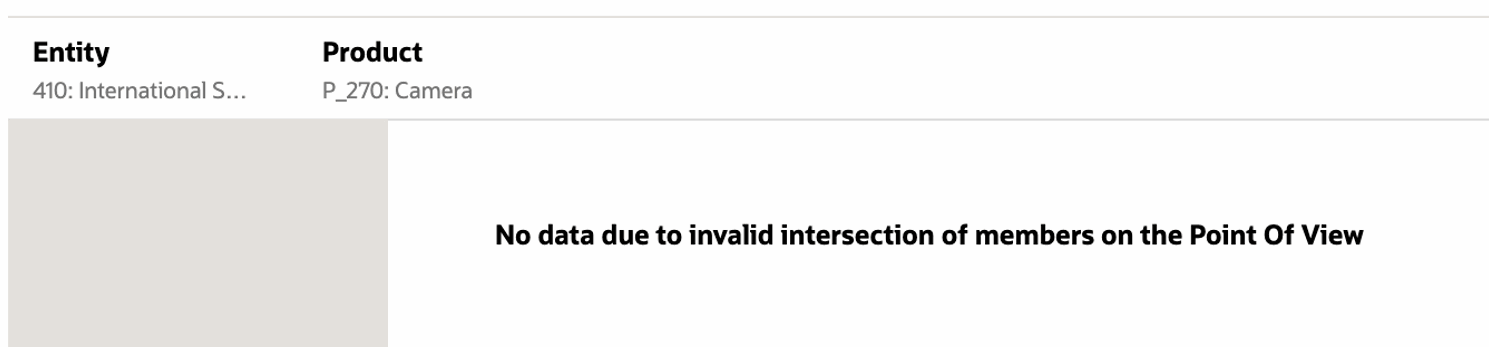Understanding Valid Intersections from the Point of View
This example shows selecting members in the Entity and Product dimensions to change the POV of a report grid within the scope of the valid intersection rules.
Note:
See Learning About Valid Intersections for the valid intersection rules used in this example.
The below grid design has changeable Entity and Product dimensions in the POV, with the following selections:
- Entity: 403: Sales, 410: International Sales, and 421: Sales North East
- Product: Children of P_TP2, which includes the P_2* members shown in the valid intersections rule above.
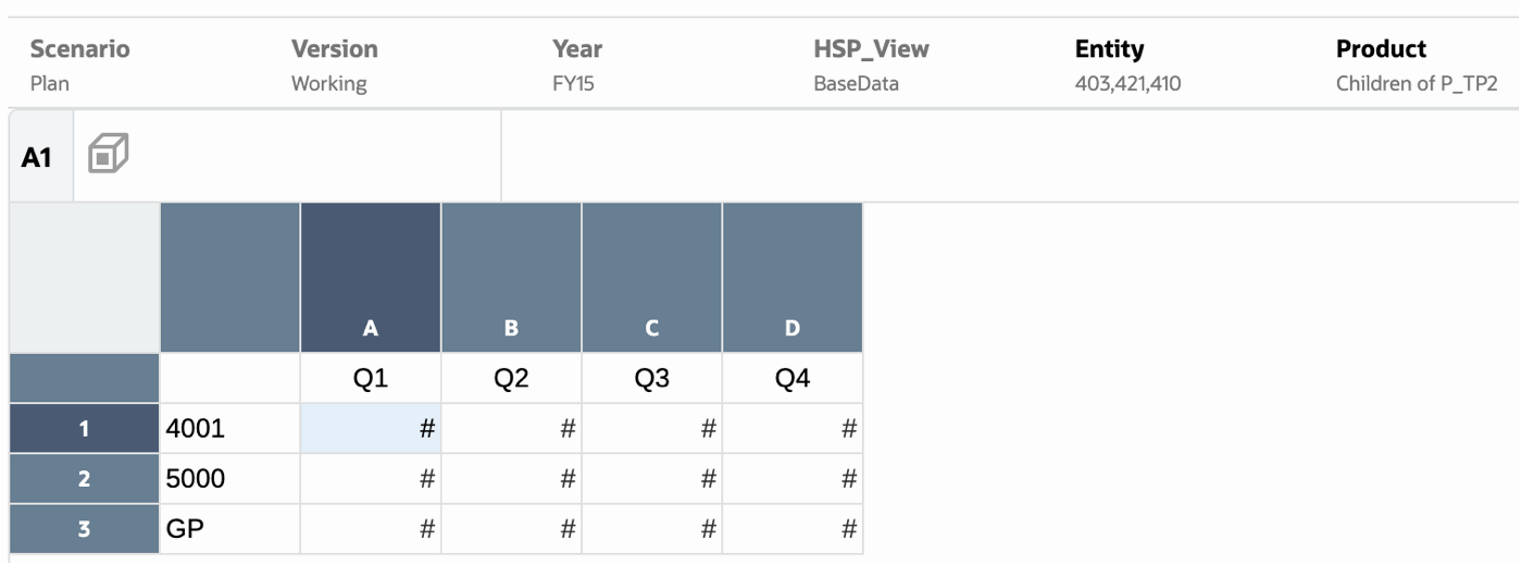
According to the valid intersection rules:
-
When the 403: Sales member is selected in the Entity dimension, all products in the Product dimension are available for selection. Since Children of P_TP2 was defined as the POV selection for the Product dimension; only these members will be displayed when running the report. For example:
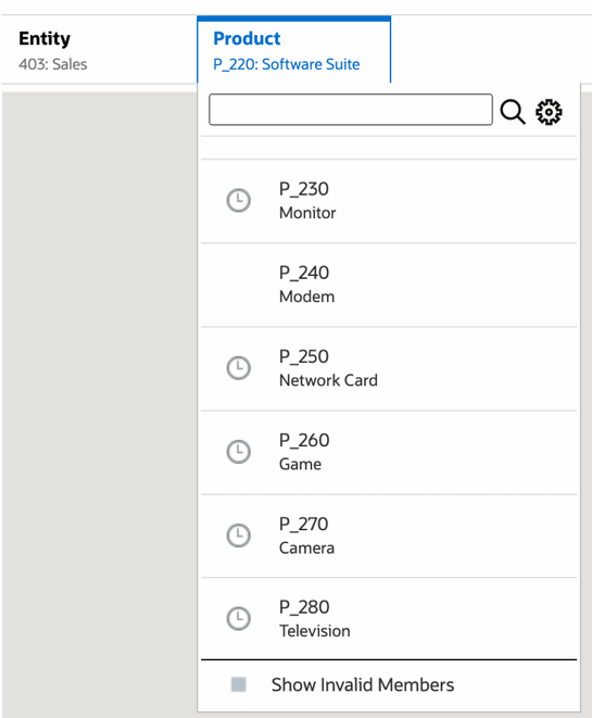
-
When the 410: International Sales member is selected in the Entity dimension, the members P_260: Game, P_270: Camera, and P_280: Television are not available for selection. All other members are available for selection. For example:
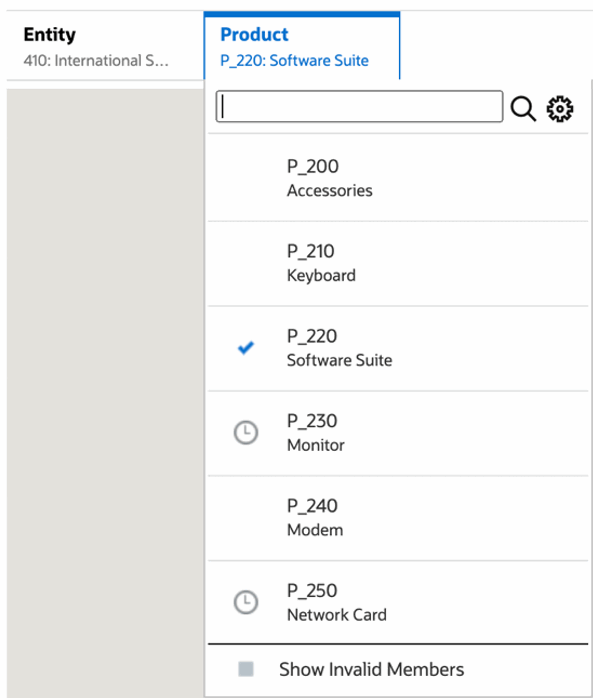
-
When the 421: Sales North East member is selected in the Entity dimension, the members P_220: Software Suite and P_250: Network Card are not available for selection. All other members are available for selection. For example:
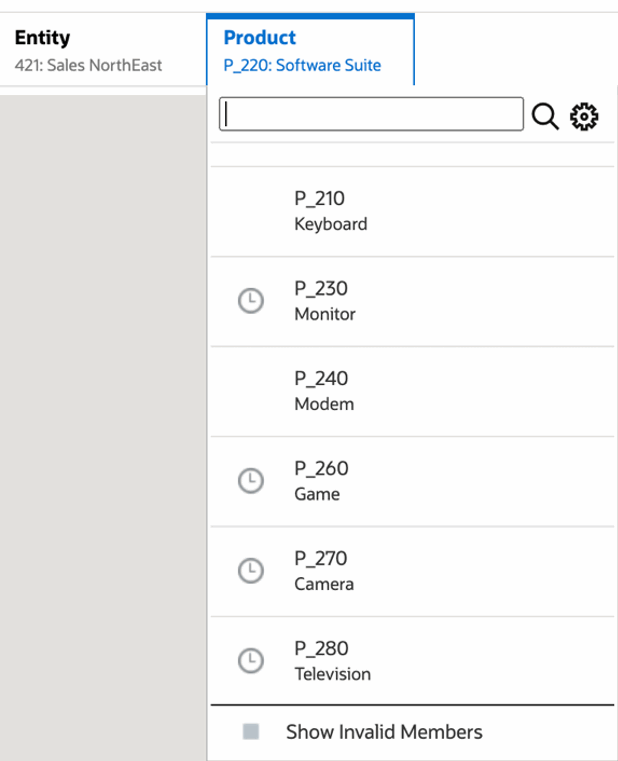
When selecting POV members in one dimension that are not valid for another POV dimension that is displayed, you show all members by selecting Show Invalid Members in the POV list or member selector. For example, when the Entity 421: Sales North East member is selected along with the Product P_270: Camera, the Entity POV list will not display the 410: International Sales member since the Product P_270: Camera is not valid for it:
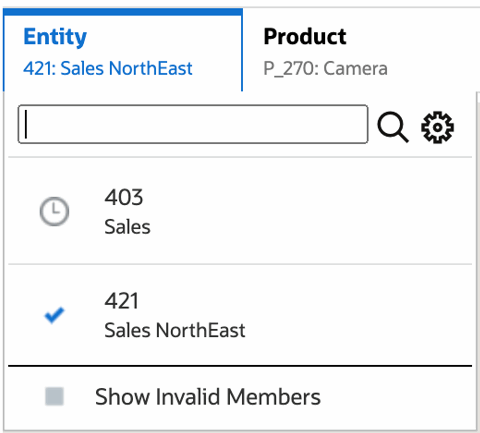
To display the 410: International Sales member in the Entity list, select Show Invalid Members.
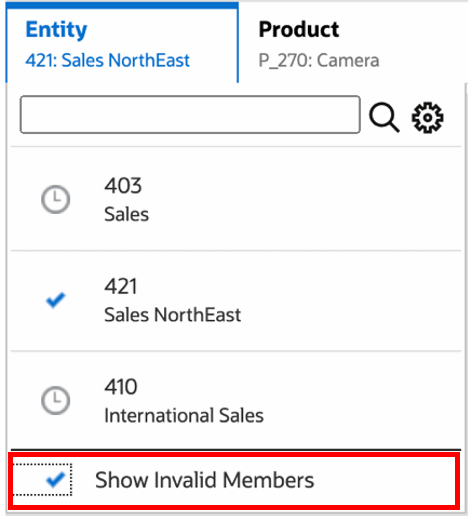
Alternately, you can also choose to show valid or invalid intersections by selecting or deselecting the Show Only Valid Intersections preference, while previewing the reports using Action menu.
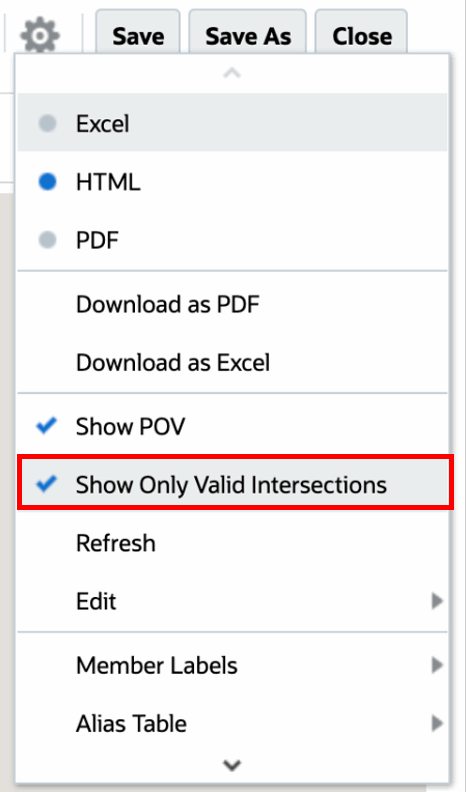
Note:
If the Entity dimension 410: International Sales is selected along with the Product dimension P_270: Camera, since this is an invalid combination of data, the following message will be displayed in the report: