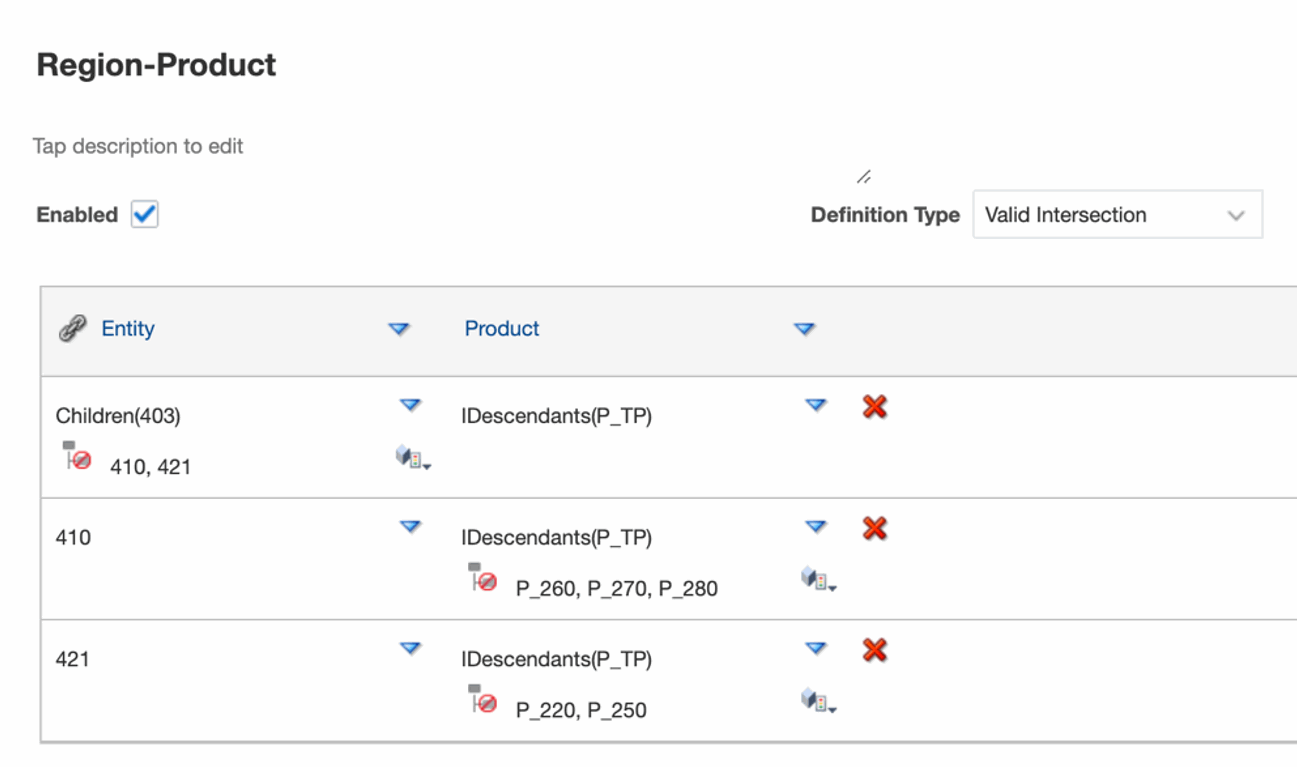Learning About Valid Intersections
In the Cloud EPM Platform business processes, administrators can enable applications to include valid intersection rules. For example, you can specify that certain Products are valid only for certain Entities. Valid intersections also provide Point of View (POV) member filtering between dimensions where valid intersection rules are defined. For example, when selecting a member in the Entity dimension, the Product dimension will only list the members that are valid for the selected Entity.
In data entry forms, valid intersections allow users to view or enter data only at predefined valid intersections. In Reports, when previewing a report, POV member filtering is enabled for valid intersections, and grid data will only display for valid intersections.
Note:
- Valid Intersection POV member filtering is only supported for report grids. Books and bursting definitions are not supported and will not filter the POV members for valid intersections.
- Valid Intersection POV member filtering is only supported when selecting members in the POV bar, and not when selecting POV members in a prompt.
- Substitution and User Variables with member values that are included in valid intersection rules are not supported with POV member filtering.
When previewing a report, you can choose to view all members in a POV dimension, including invalid members, by selecting Show Invalid Members in the POV drop-down list or in the POV member selector for the dimension. You can also choose to show valid or invalid intersections by selecting or deselecting the Show Only Valid Intersections preference in the report preview, using the Reports Actions menu. This preference is not selected by default, and it applies to all reports connecting to the same data source for the user.
Note:
-
Due to the additional processing required for valid intersection POV member filtering, there may be some performance impact with valid intersections enabled when accessing the POV. The number of dimensions in the valid intersection rules and the number of rules defined can affect performance.
-
When valid intersection rules are created against a POV dimension with more than 25,000 members and Show Only Valid Intersections is enabled, Reports will display a flat list of members that are valid in the Member Selector instead of a hierarchical display.
-
The following two sections illustrate working with valid intersections in POV member selections and with data in a report:
-
In these examples, the valid intersection rules are set up in the Cloud EPM business process application as follows, Figure 4-* shows an example of the valid intersection rules.
- When the 403: Sales member is selected in the Entity dimension, all products in the Product dimension are available for selection.
- When the 410: International Sales member is selected in the Entity dimension, the members P_260: Game, P_270: Camera, and P_280: Television are not available for selection. All other members are available for selection.
- When the 421: Sales North East member is selected in the Entity dimension, the members P_220: Software Suite and P_250: Network Card are not available for selection. All other members are available for selection.
Valid Intersection rules