Editing the Note Template
To edit the Note Template, perform these steps:
-
Log into Narrative Reporting. On the Home page, select
 .
.
- In the Notes Manager, double-click on the Note Template, highlight a Note, and then click
 to select Edit Text.
to select Edit Text. - In the Note Template editor, you can view the Note text, and enter the desired Note text, apply formatting, and then click Save.
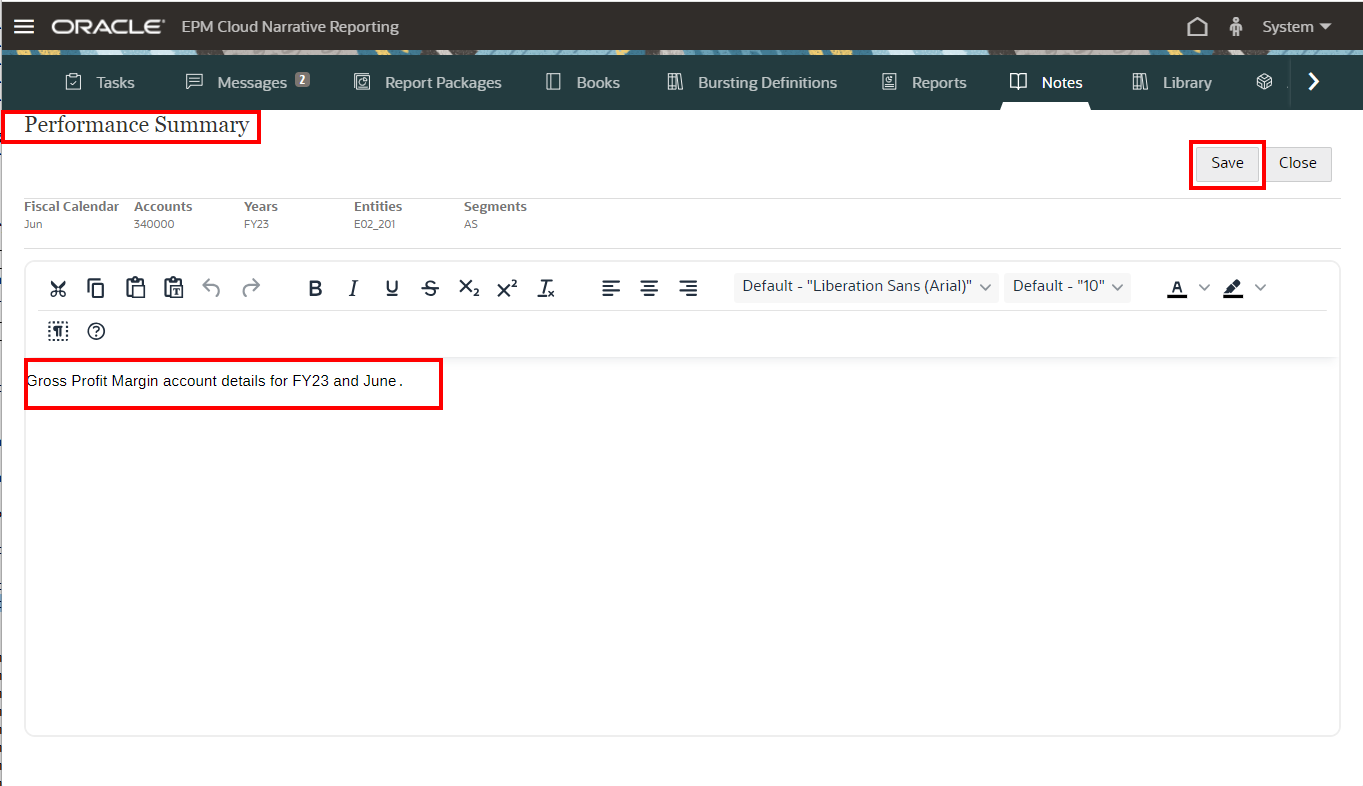
- In Information dialog box, you will be prompted that the Note Template
is updated successfully, click OK.
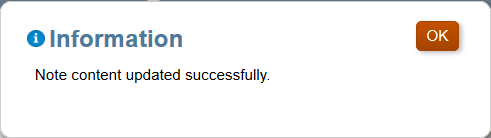
- Click Close.