Granting Access to the Notes
To grant access to the Notes:
- Log into Narrative Reporting. On the Home page, select
 .
. - In the Notes Manager, double-click on the Note Template, highlight a Note, and then click
 to select Access.
to select Access. - In the Notes access window, click
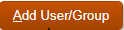 and select the users to which you want to assign access, as follows:
and select the users to which you want to assign access, as follows: - Select the user type:
-
Users
-
Groups
-
Users and Groups
-
- On the Select User dialog box, enter the first few letters for the user name in the text box, and then click Search
 to populate the list of names. To display all users and groups, enter an asterisk "*" as a wildcard in the Search field.
to populate the list of names. To display all users and groups, enter an asterisk "*" as a wildcard in the Search field. - Select the users and groups to which you want to assign access, and then click OK.
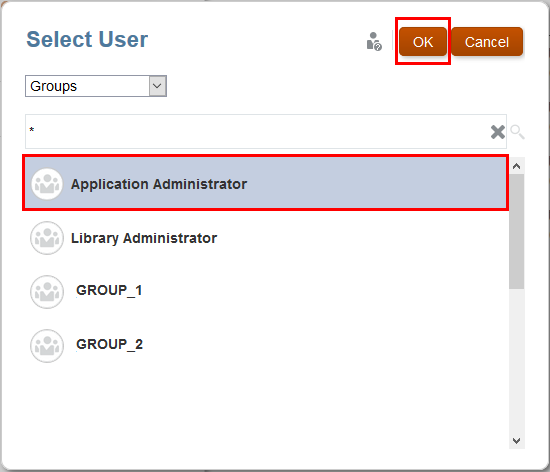
- Select the user type:
- In the Notes access window, assign the level of access for each user or group by clicking the check box under the appropriate columns, or select Grant Permission from User or Group Actions
 :
: -
Select Write to create a note, delete, update, view note templates. All Notes created using a Note Template.
-
Select View to view Note Templates and Notes.
-
- Optional: Select Remove to delete the selected user or group from the list. Highlight the name, and then click X to remove the name and any associated permissions.
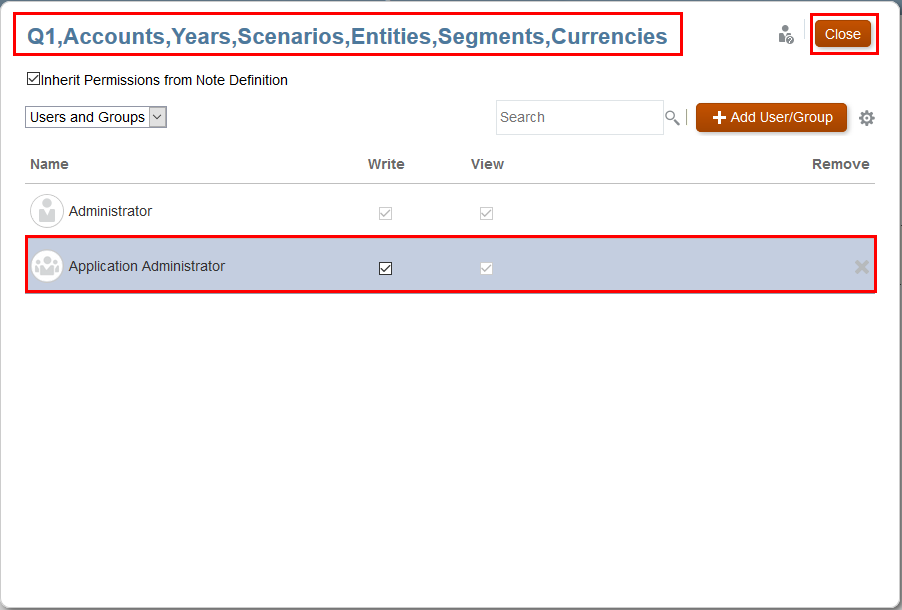
- Click Close.