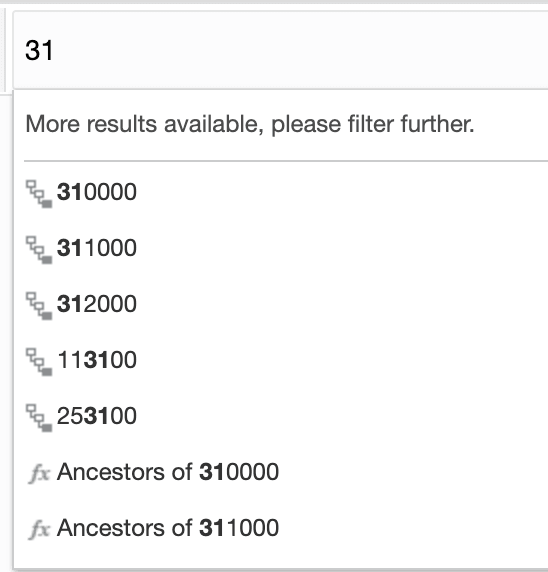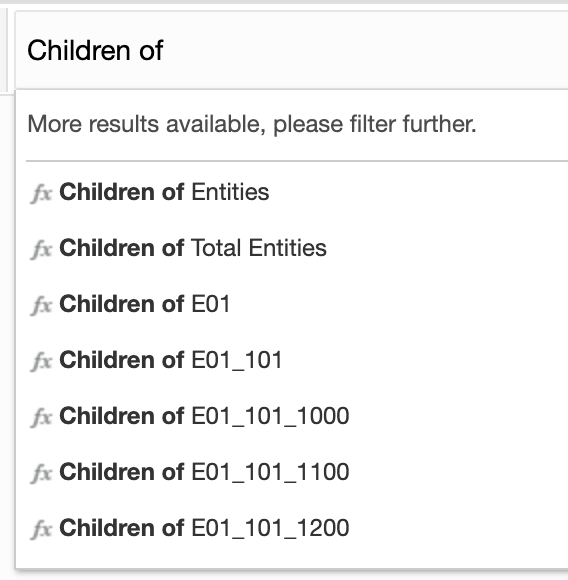Using Auto-complete in the Formula Bar
You can manually enter member names, including Substitution and User Variables (preceded by an ampersand "&"), and functions in the grid formula bar, auto-complete will list matches based your entry. You can make a selection by clicking on any of the suggestions shown in the drop down.
Most of the member selection functions are supported, except for functions that require multiple parameters. Auto-complete will return error messages for invalid selections.
Note:
For dimensions with over 25,000 members, the formula bar type-ahead search is disabled.
The following functions are supported with auto-complete:
-
Ancestors
-
Bottom
-
Children
-
CurrentPOV
-
DynamicTimeSeries
-
Descendants
-
Generation
-
Level
-
Parent
-
RelativeMembers - up to (+/-) 15
-
SameGeneration
-
SameLevel
-
Siblings
The following functions and selections are not supported with auto-complete:
-
PeriodOffset
-
Prompt
-
Property
-
Range
-
Saved Selections
-
Except
-
Intersect
-
Match
For example, refer to the following images.