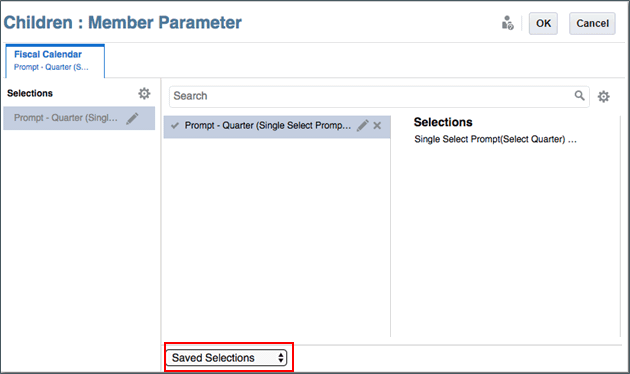Using Saved Selections in Member Selection
After you have created a saved member selection (see Creating, Editing, Deleting, Renaming and Duplicating Saved Member Selections), you can use the saved selection as a member selection.
To use a saved selection as a member selection:
-
Open the member selector dialog for the member on which you want to use a saved selection.
-
From the View Selector drop down menu, select Saved Selections. The Save Selection dialog is displayed.
-
Select a saved selection to use as a member selection.
Note:
Click a saved selection to view its definition in the right panel. You can also search on saved selections.