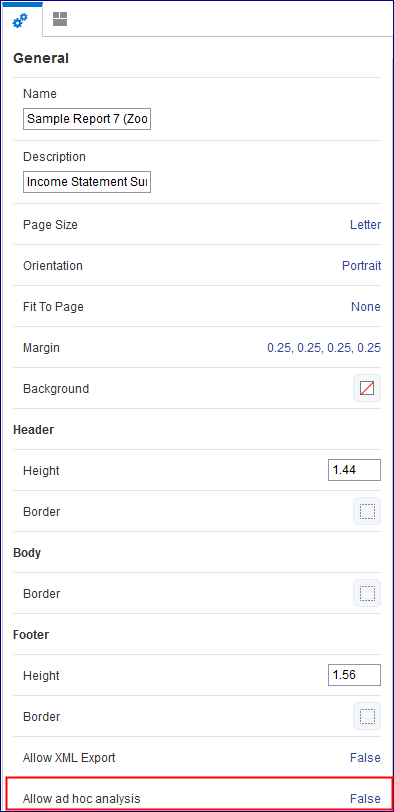Ad hoc Zooming
Ad hoc mode enables report previewers to zoom into any parent member on all grids in the report. You enable ad hoc mode at the report level, not the grid level. After you enable ad hoc analysis on the report, report previewers will need to set their zoom options in order to use ad hoc mode. See Viewing Reports.
To enable ad hoc analysis on a report:
-
Open the General Properties panel for the report.
-
In the Allow ad hoc analysis field, click False to toggle between False (default) and True.