4 Perform a Multi-Period Load with Period Data in Columns
In this example, we will create an integration named Multi Period Load and load data from a source file named Multi-column-dates.txt to a target Planning application. The Multi-column-dates.txt file was provided in the Data Integration.zip file that you downloaded to your local drive when you set up your environment.
The example shows how to load a data file with values for multiple periods on a single line. The Multi-column-dates.txt includes the following data:
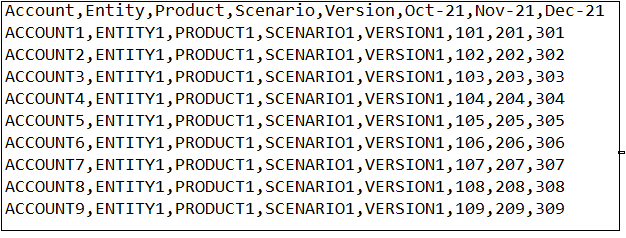
Each row includes data for October, November, and December of 2021. Note that names of the periods in the header must be the same name as the periods defined in Data Management. We will set this up in the same way we set up the Basic Numeric Data load; but in this integration, we will use the driver feature for the Amount dimension when we map the dimensions.
To create an integration to perform a multi-period load with period data in columns, you will: