Run the Integration
The Multi Column Dates integration we just created is now displayed. To run this integration:
-
Select
 (Run Button).
(Run Button).
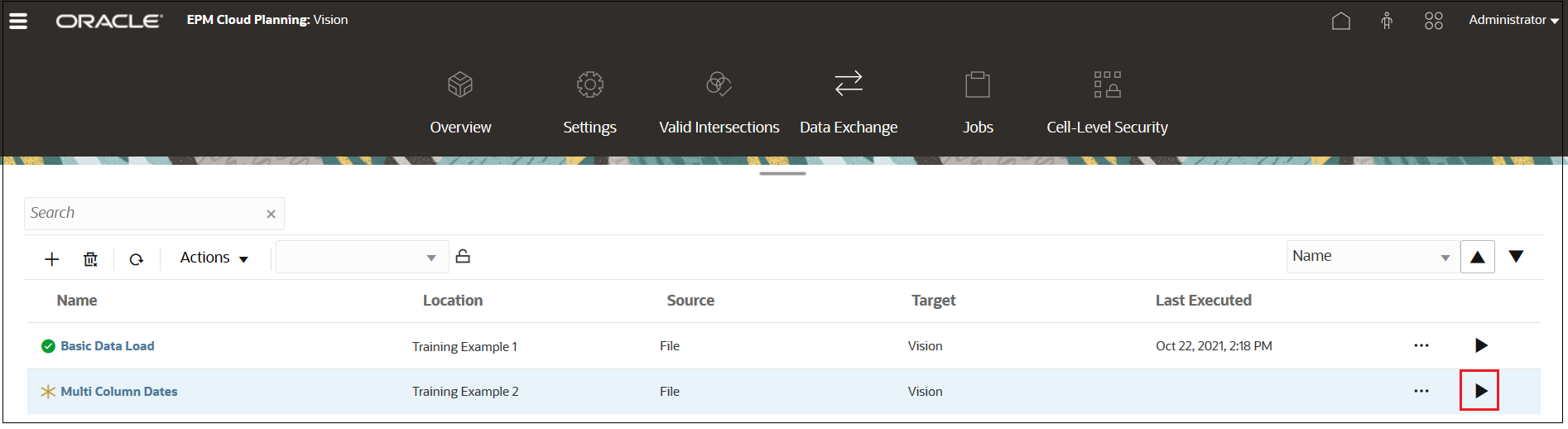
-
In the Run Integration dialog box, change the Start Period to Oct-21 and the End Period to Dec-21, and then click Run.
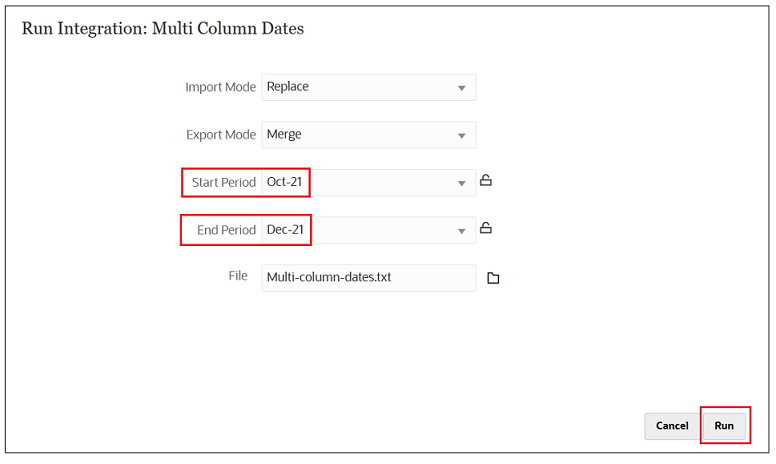
-
After the integration is complete, you can view the data in the workbench or via a form. For this example, select Workbench.
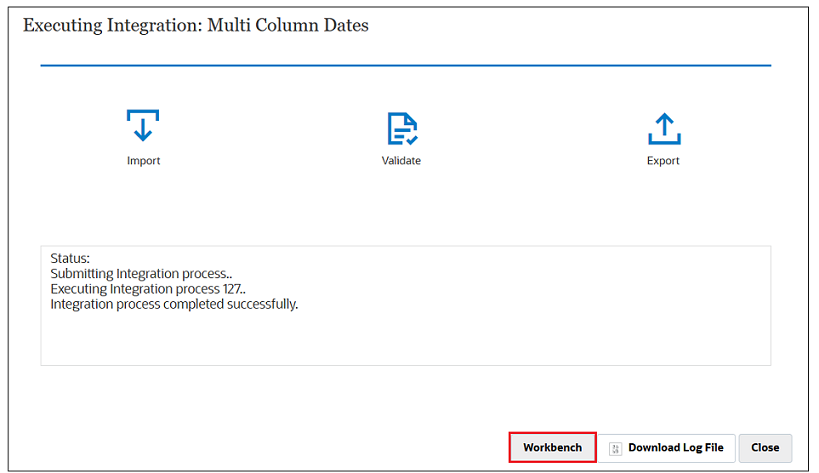
-
Review the integration in the Workbench, and then click
 (Close button).
(Close button).
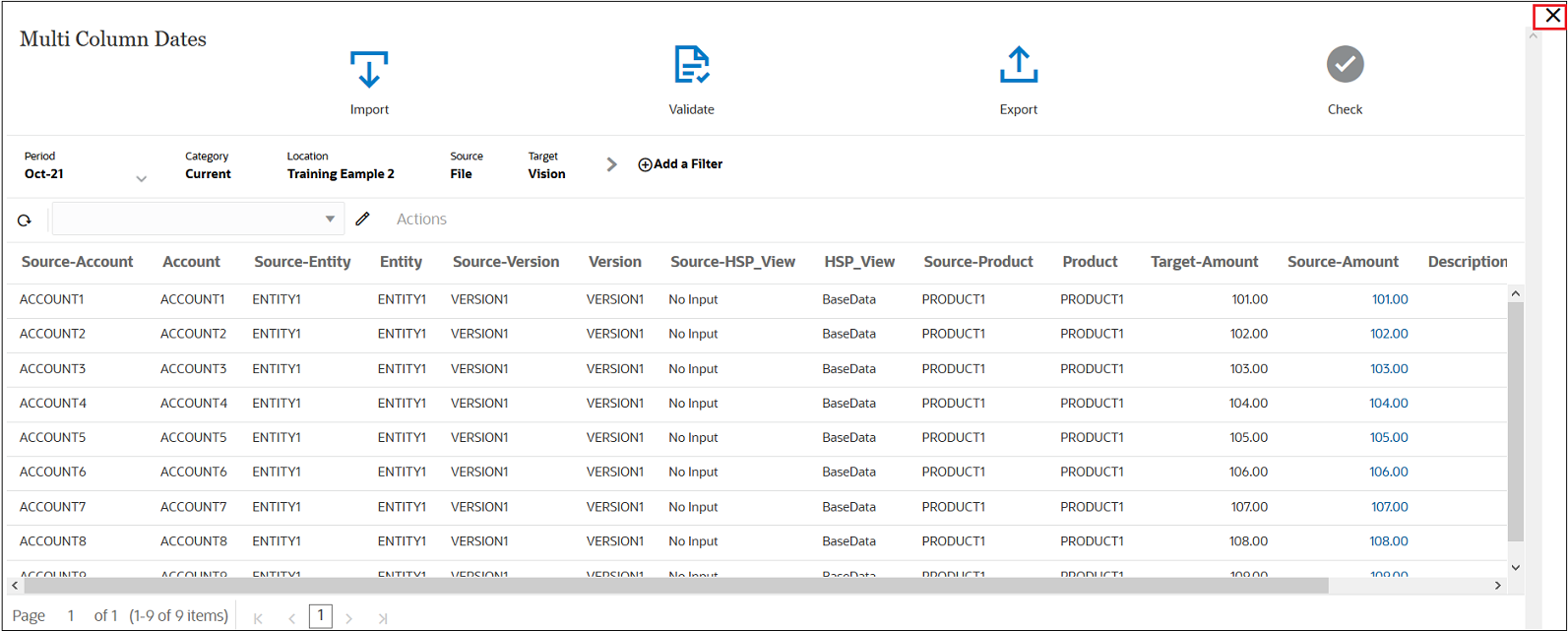
-
Click
 (Home button) to return to the Planning Home page.
(Home button) to return to the Planning Home page.