5 Perform a Multi-Period Load with Row-Based Dates
This example shows how to load data when a date is specified as a column in a source file with a period name that is different from the period name defined in the calendar mapping in Data Integration. This scenario requires you enter source mappings so that the periods defined in the source file can be mapped to the desired period in Data Integration.
The source file for this example is named Row-based-dates.txt and includes the following data:
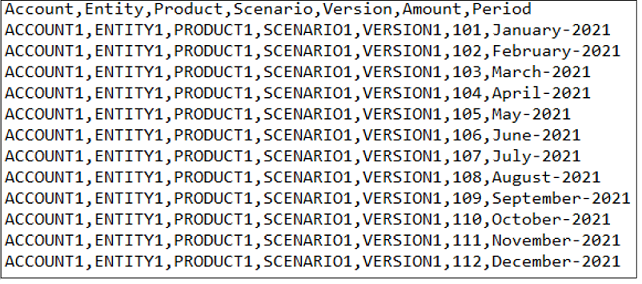
We will set this up in the same way we set up the other data load examples; but in this integration, we will define source mappings for each date in the Row-based-dates.txt file, and we will add the Period dimension when we map the dimensions. Once the Period dimension is added, we will assign the column from the Row-based-dates.txt file to this dimension.
To create an integration to perform a multi-period load with row-based dates, you will: