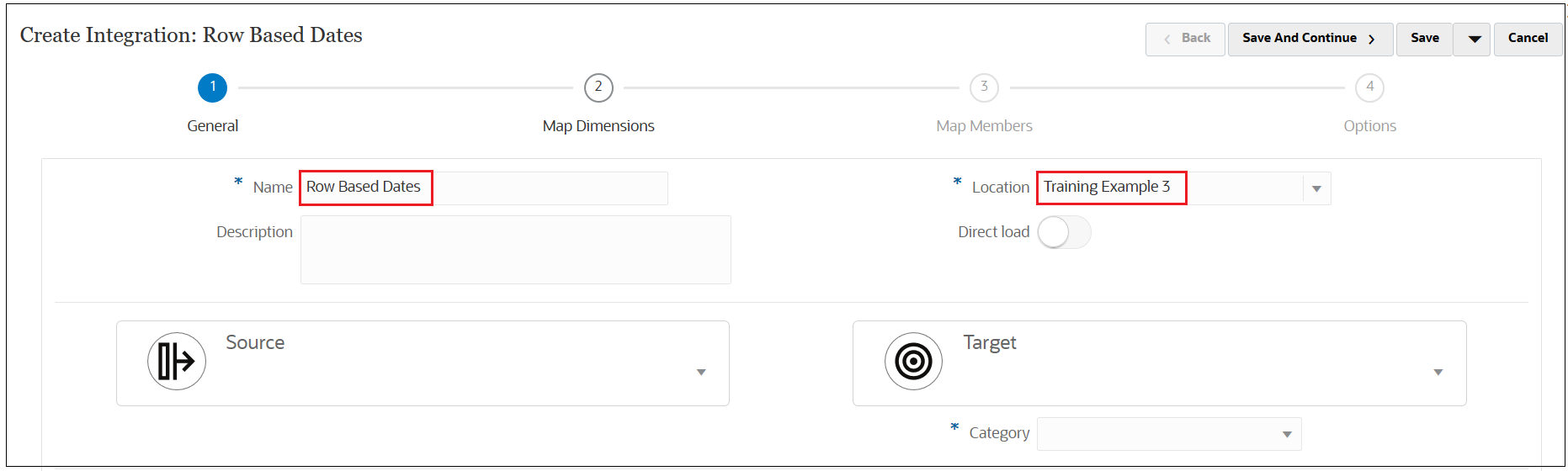Add a Name and Description
-
On the Planning Home page, select Application, and then select Data Exchange.
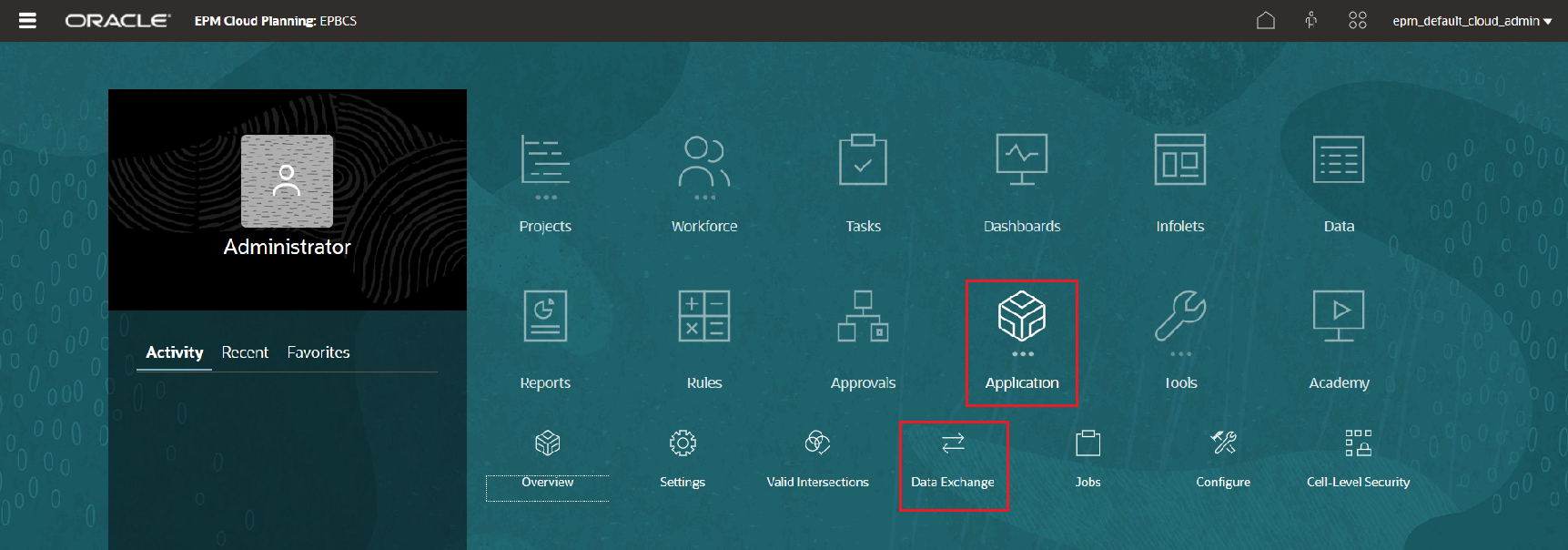
-
Click
 (Create Integration button) to create a new integration.
(Create Integration button) to create a new integration.
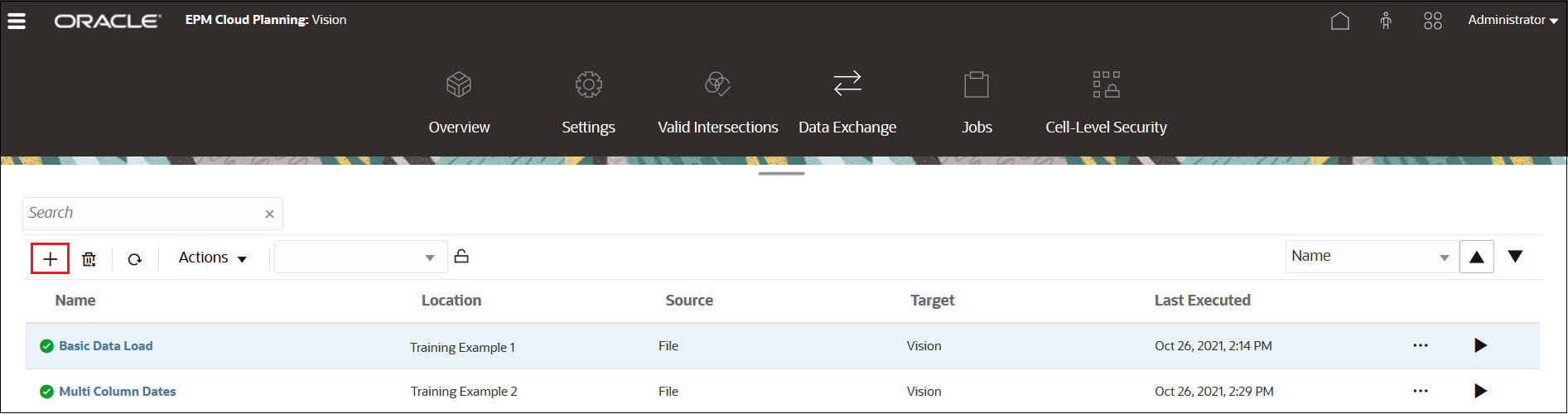
-
Enter an integration Name and Location.
The location is used to link a source and target along with the associated member mappings.
For this example, enter Row Based Dates for the name and Training Example 3 for the location.