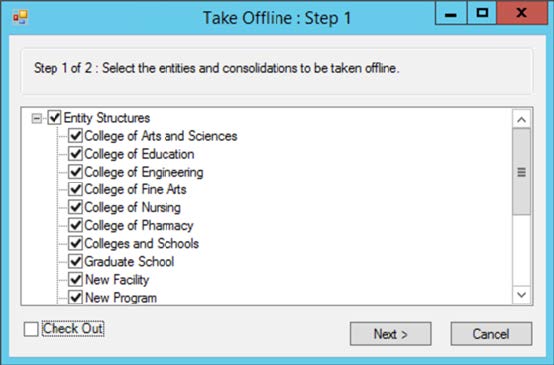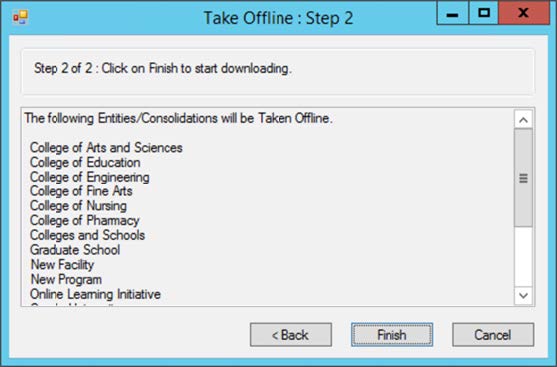Prepare Strategic Finance Models and Templates for Migration
You migrate each Oracle Hyperion Strategic Finance model and template separately. The Take Offline feature of Oracle Smart View for Office enables you to quickly save entities and templates as local ALC files that can be migrated to Strategic Modeling.
It is not required to migrate template files to Strategic Modeling unless you want to maintain a copy of the template that was used to create the model in Strategic Finance.
Use the following procedure to create individual ALC files for each entity that you want to migrate. The ALC files are stored in EPM_ORACLE_HOME\products\hsf\Client\offline \server_hostname\database_name directory (generally, Oracle\Middleware \EPMSystem11R1\products\hsf\Client\offline\server_hostname\database_name) on the computer where Strategic Finance is deployed.
To take models and templates offline using Smart View: