Create the Group Upload File
From the on-premises environment, export group information from Native Directory to create the Groups.csv file.
Groups that are used to grant access to application artifacts are identified in the Inheritance Information column of the Provision Report. See Identify On-Premises Users and Groups. Using the information in this column as a guide, edit Groups.csv to remove the groups that are not used to grant access permissions to artifacts in your on-premises environment.
The Groups.csv file that you generate doesn't contain information about groups from external directories that you used in the on-premises environment to grant access to artifacts. You must add information about such groups into Groups.csv.
The following is a sample Groups.csv file to load two groups: plan_grp1 with child group plan_grp9 and user member jdoe:
#group
id,provider,name,description,internalid
plan_grp1,Native Directory,plan_grp1, ,
plan_grp9,Native Directory,Plan_grp9, ,
#group_children (user members of group)
id,group_id,group_provider,user_id,user_provider
Plan_grp1, , ,jdoe,Native Directory
#group_children (group members of group)
id,group_id,group_provider,user_id,user_provider
plan_grp9,plan_grp1,Native Directory, , ,Note:
The Groups.csv file is used to create groups in the cloud environment using Access Control. You use these
groups to recreate access control, similar to those that exist in the on-premises application, on
artifacts.
To create Groups.csv:
- In the on-premises deployment, log in as a Shared Service Administrator.
- Select Navigate, Administer, and then Shared Services Console.
- In the View pane, expand Application Groups, and Foundation, and then select Shared Services.
- Right-click Groups, and then select Export for Edit.
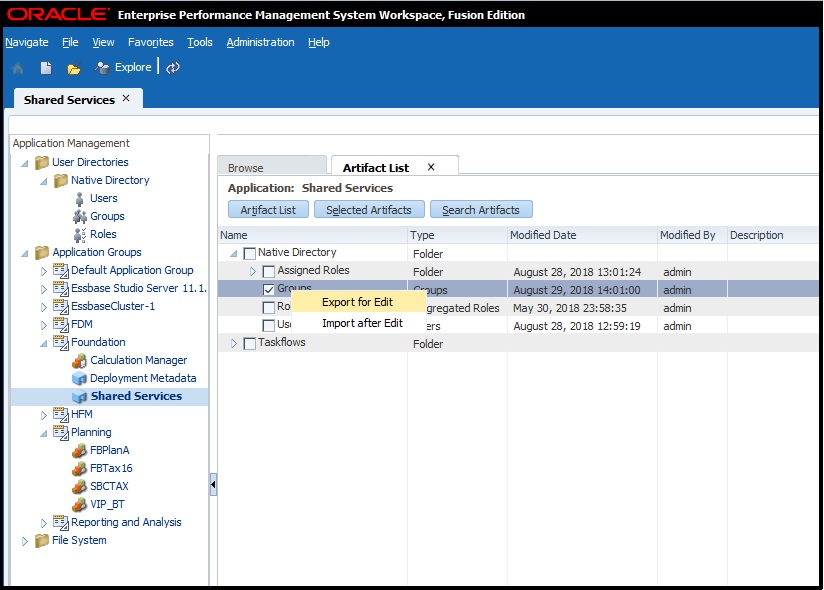
- Save
Groups.csv. - Edit
Groups.csv:- Using a text editor, open
Groups.csvfrom the location where you stored it. - Delete information for groups that are not used to provide access control on artifacts belonging to the application you are migrating.
- Add information about the external groups (see Inheritance Information column of the Provision Report) that are used to provide access control on artifacts belonging to the application you are migrating.
- Save and close
Groups.csv.
- Using a text editor, open