Running the Data Load Rule for Reconciliation Compliance Transactions
When you execute a data load rule in Data Management that has a Reconciliation Compliance Transactions target application, Data Management imports data from the source and stages it. Then Data Management exports the data to Account Reconciliation by generating a .CSV file with the same format as the Account Reconciliation pre-mapped transactions import file and submits a job to Account Reconciliation for import. Transactions previously loaded from Data Management are overwritten.
To load data to a Reconciliation Compliance Transactions target application:
-
On the Workflow tab, under Data Load, select Data Load Rule.
-
On the Data Load Rule page, and then Location, select the location assoicated with the import format that you want to load.
-
Click Add.
-
In Name, enter the name of the data load rule.
-
In Import Format, select the import format associated with the Reconciliation Compliance Transaction target application.
-
If the source system is file based, on the Source Options tab, in File Name, select the data file name that contains the data you are loading.
When the file name is provided, then data must be entered for a single period on the Rules Execution window.
To navigate to a file located in a directory, click Select, and then choose a file on the Select page. You can also select Upload on the Select page, and navigate to a file on the Select a file to upload page.
-
Click Save.
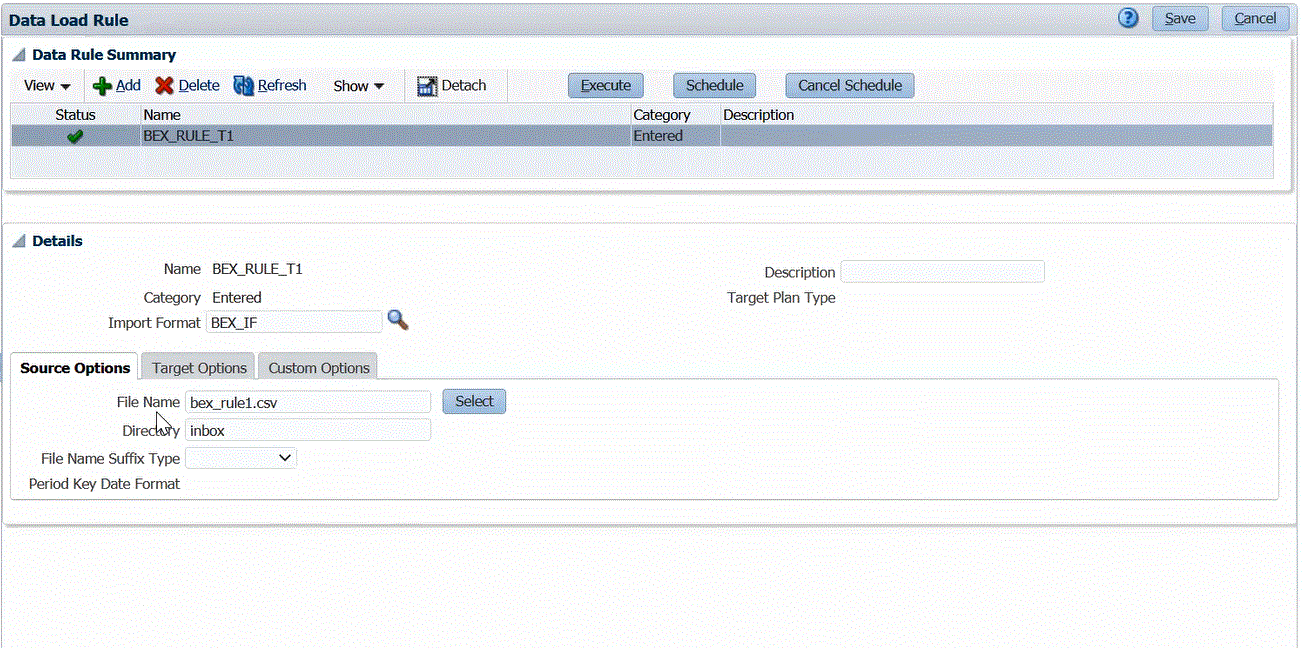
-
Click Execute.
-
On the Execute Rule page, complete the following options:
-
Select Import from Source.
Data Management imports the data from the source system, performs the necessary transformations, and exports the data to the Data Management staging table.
-
Select Export to Target.
Select this option after you have reviewed the data in the staging table and you want to export it to the target application.
-
From Start Period and End Period, select the period defined for Reconciliation Compliance Transactions.
-
Click Run.
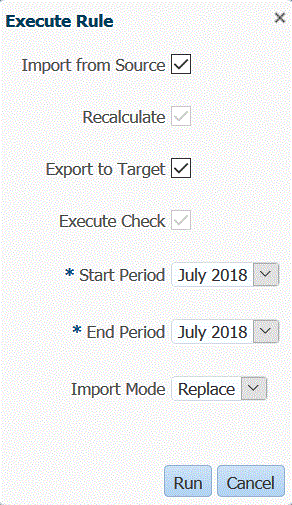
-
-
In Account Reconciliation, prepare the reconciliation.