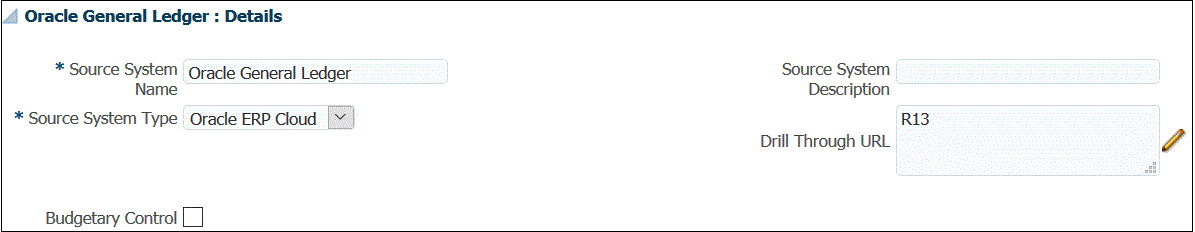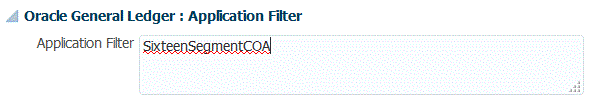Configuring a Source Connection
To begin integrating the Oracle General Ledger with the Oracle Fusion Cloud Enterprise Performance Management, you first create and register the source system with the type "Oracle ERP Cloud".
After the source system and connection information are specified, you initialize the source system to copy the Oracle General Ledger Chart of Account information to Cloud EPM as one of many Oracle Essbase target applications. The download is an integration with the Essbase database of the Planning application. You can see the actual cubes in Oracle Smart View for Office.
After the source system and connection information are specified, you initialize the source system to copy the Oracle General Ledger Chart of Account information to Cloud EPM as one of many Essbase target applications. The download is an integration with the Essbase database of the Planning application. You can see the actual cubes in Smart View.
To begin integrating the Oracle General Ledger with the Cloud EPM, you first create and register the source system with the type "Oracle ERP Cloud".
To add a source system: