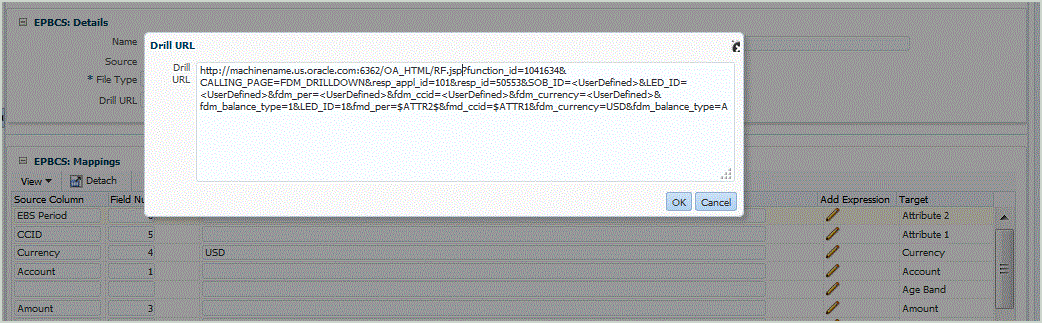Adding the Detail Component for the Drill Through URL
The detail component defines the parameters values of the drill through URL. Values not hard coded in the drill through URL can be referenced from the TDATASEG table using references to the table column names, or to the column names specified in the import format. Drill through attributes that are different for each row of data, like the CCID (code combination ID for Oracle E-Business Suite applications) must be included in the input file and mapped to an attribute column in the import format. When formatting the drill URL, these parameters can be referenced from the TDATASEG table using the $<TDATASEG_COLUMN>$ notation, or from the import format using the $$<IMPORT_FORMAT_COL>$$ notation.
To add the detail component of the drill through URL: