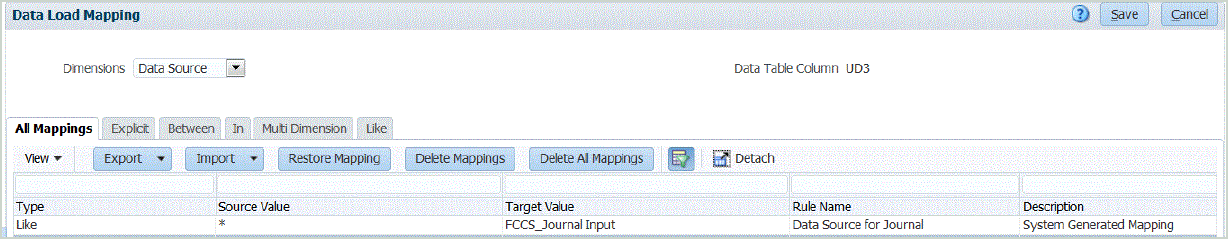Working with Journal Loads and the Data Load Rule
Journals are loaded by defining a load type of "Journal" in the Load Type field on the Target Option tab in Data Load Rules.
Optionally, you can specify the status of the journals in the Journal Status field on the Target Option tab. There are four options available to set the status of the journal in Financial Consolidation and Close:
-
Working
-
Submitted
-
Approved
-
Rejected
For information about creating a data load rule, see Defining Data Load Rules to Extract Data.
After you create and save the data load rule for the journal load, Data Management automatically creates a data load mapping for the dimension "Data Source" with the following mapping values.
- Type: Like
The string in the source value is matched and replaced with the target value.
- Source Value: *
- Target: FCCS_Journal Input
- Rule Name: System Generated Map