Submitting the Oracle HCM Cloud Extract Definition
An extract definition automatically creates an extract process (payroll flow) with the same name as the extract. The extract process enables you to define an execution sequence of multiple tasks, including pre and post tasks using the extract process. You can use the Refine HCM Extracts task to view and modify the extract process submission parameters, if required.
You can run the flow pattern directly using the Submit an HCM Process option.
To submit an extract:
- Click the newly created HCM Extract Definition.
- Under Validate, click Compile All Formulas to compile all attributes.
- Click Refresh and verify that a green check mark is under the Status column.
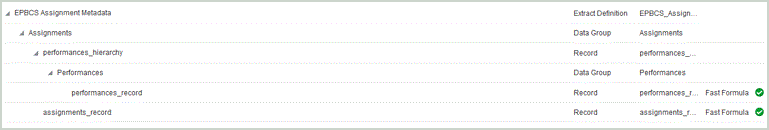
- Click Submit to validate, save, and close the definition.
- From the Tasks menu, and then under HCM Extracts, click Submit Extracts.
- Narrow down the list of available definition to the one imported by entering a few characters of the definition name in the text box.
- Select the definition and click Next.
- Enter a value for the Payroll Flow and the effective date for the extraction.
For the Payroll Flow, you might specify something like Assignment_Extract_Run_1.
- Click Submit to run the extraction.
- Click Done.