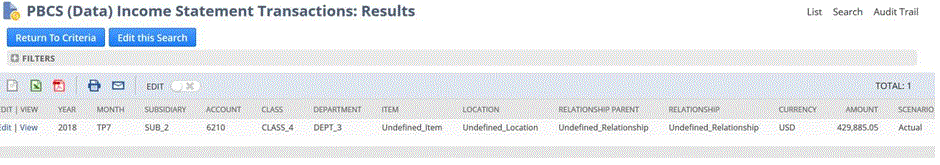Adding Additional Filters to the Drill URL in the Import Format
When performing a drill through from Oracle Enterprise Performance Management Cloud to Data Management, and then to the NSPB Sync SuiteApp Saved Search, sometimes too many records are returned. As a guideline, when you add the amounts in all the records in the drill through, they should total to the number in the data cell you were on when you initiated the drill through in EPM Cloud. To resolve this issue, add additional filters to the drill through URL in the Import Format.
To add additional filters:
-
On the Setup tab, under Integration Setup, select Import Format.
-
In the Import Format summary task bar, select the import format associated with the drill through to which to add an additional filter.
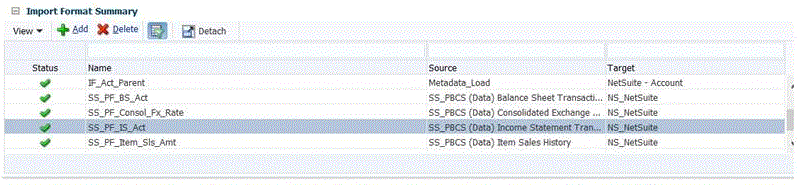
-
In the Import Format Mapping section, map the source dimension associated with the additional filter to an Attribute (User defined attribute - used as needed for mapping or drill through) column.
To do this, click Add, select Attribute and then map the Source Column to the Attribute.
For example you could map a Subsidiary ID source column to the Attribute 4 row.
-
In Drill Through URL, click
 and enter the search type criteria used for the drill-through for addition filter.
and enter the search type criteria used for the drill-through for addition filter.
For example, if you want to add a Subsidiary ID as an additional filter, enter &Transaction_SUBSIDIARY=$ATTR4$ to the list of parameters.
In this case, you would specify the entire drill through URL definition as:
Searchtype=Transaction&searchid=customsearch_nspbcs_trial_balance&Transaction_ACCOUNT=$ATTR1$&Transaction_POSTINGPERIOD=$ATTR2$&Transaction_SUBSIDIARY=$ATTR4$&Transaction_POSTING=T&For more information, see Defining Drill Through Parameters to Oracle NetSuite.
Note:
When specifying the Drill Through URL detail components here, you must also set up the server component for the drill through in the source system. See also Configuring a Source Connection to Oracle NetSuite.
-
Click Save.
When the drill through is first selected from EPM Cloud to Data Management, no extra records are included:
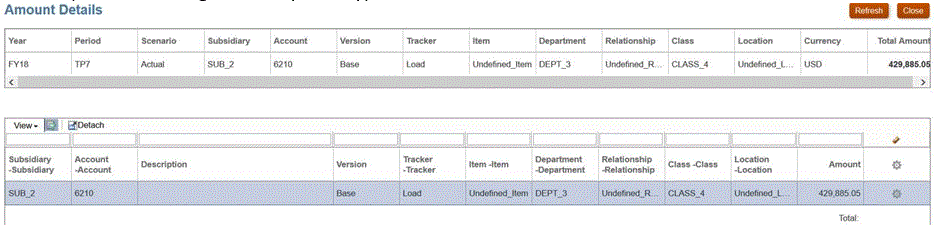
The second drill to Oracle NetSuite also does not include any additional records.