Define the Fringe Benefit
Next, we use the Benefits and Taxes Wizard to set the rate for the fringe benefit options.
- From Configure: Workforce, click Benefits and Taxes.
- Click Filter
 .
.
- Select the Scenario and Version for the fringe benefit and from Components, click Benefits, and then Apply:
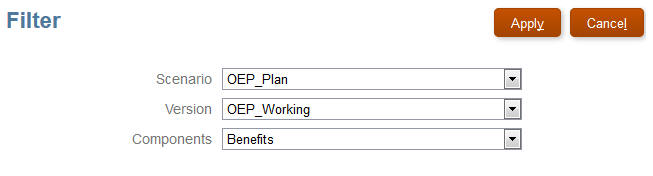
- Under Details, set the fringe benefit parameters:
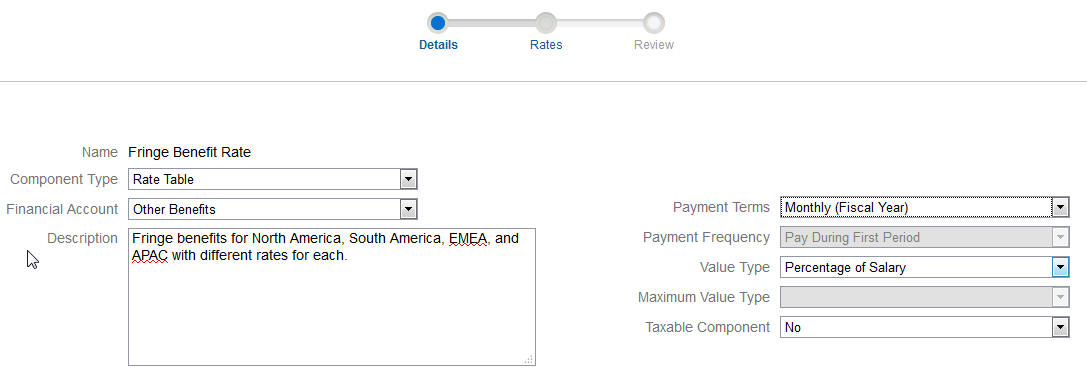
- Click Save and Next.
- On Rates, enter the fringe benefit rates for each fringe rate option for
each year:
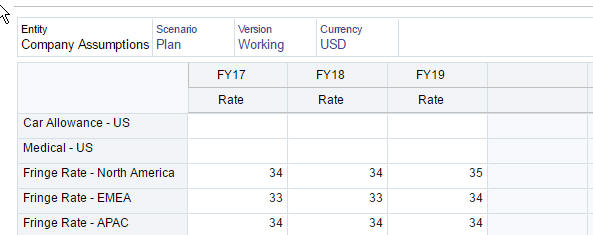
- Click Save and Next.
- Review the new benefits options:
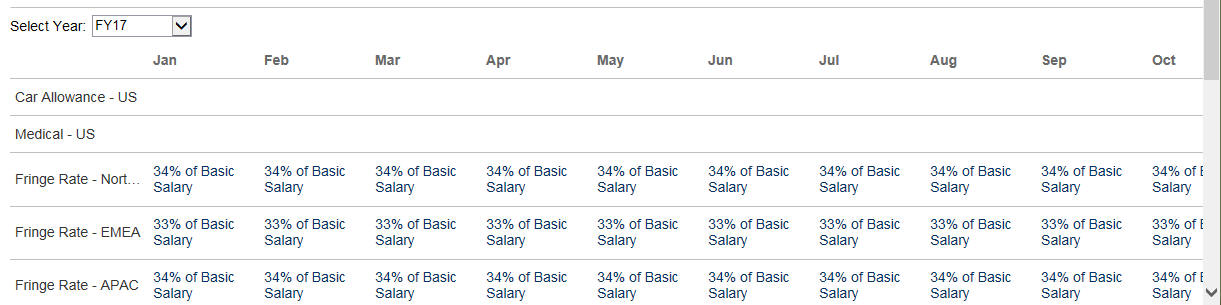
- Click Save, and then Close.