Add the Fringe Benefit as a Component
First, we'll use the Benefits and Taxes Wizard to create a new benefit.
-
From the Home page, click Application, and then Configure.
-
From the Configure list, click
 , and then Workforce.
, and then Workforce.
-
From Configure: Workforce, click Options and Tiers.
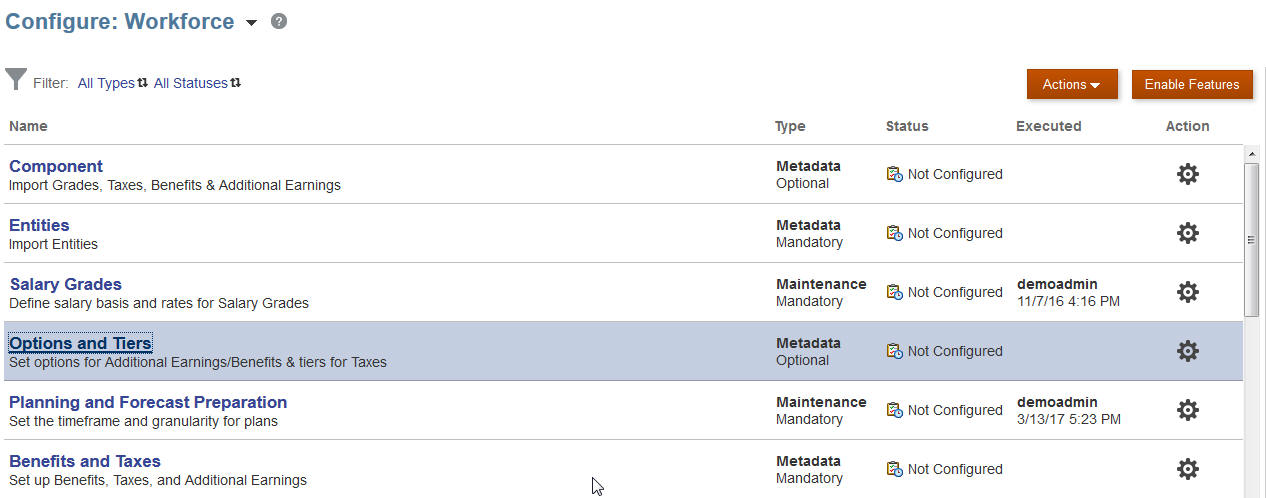
-
On Options and Tiers, from Component, select Options.
-
From Actions, select Add, then in the text box, enter Fringe Rate – North America. Repeat to add an option for EMEA and APAC:

-
Click Save, then Next, and then Close.