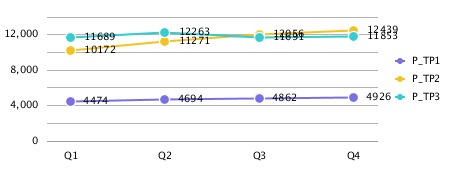Line Chart Example
In this example, "Show Point Values" is enabled in the Line Options tab.
Figure -8 Line Options Tab in the Updated Charting Engine
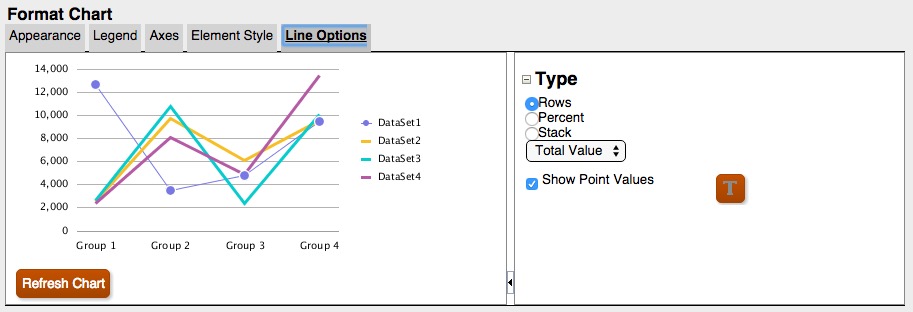
However, the point values in the chart output overlap with the legend.
Figure -9 Point Values Overlapping with the Legend
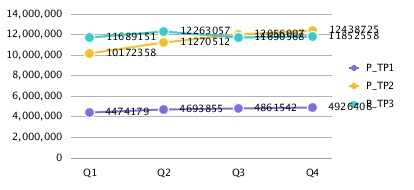
Adjusting the number scaling in the grid to thousands reduces the length of the numbers and fits the data point values more tightly in the chart.
Figure -10 Point Values Not Overlapping with the Legend