Using Linked and Local Objects
When you save report objects to the repository, you can use them as a resource for other reports. You can insert the report objects into other reports as linked or local (unlinked) objects and use them "as is" or "customized".
Linked objects are saved both in the current report and in the repository. You can link the object in the report to the source object in the repository so that modifications to the source object are reflected in the object that exists in the report. When you update a source object, the changes apply to the source object in the report and to all the objects that are linked to it in other reports.
You define whether to link a report object when you:
-
Save a report object in the repository
-
Insert an object from the repository into a report
Note:
When you insert a saved object from the repository as a linked object, you can clear the link after it is copied into the report; however, you cannot reverse this action.
When you save a repository object in a report without linking it to the source object, the local object (the object on the current report) is not linked to the saved object in the repository. Changes to the local object do not affect the object saved to the repository, and changes to the repository object do not affect the local object in the report.
Saving a repository object as a local object allows you to customize your report’s copy of the report object to suit your individual requirements.
Figure -1 shows the behavior of linked and local objects in a report.
Figure -1 Linked and Local Report Objects
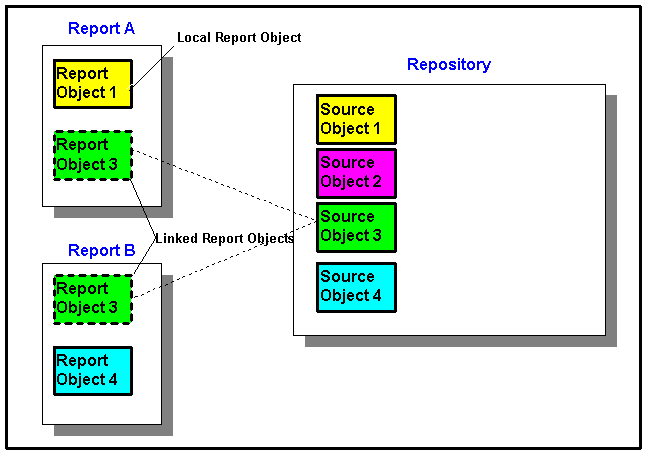
In Report A, Report Object 1 is copied from the repository as a local object. Changes made to the local report object are not reflected in the source object. Report Object 3 is linked to its source object in the repository. Changes made to Report Object 3, when saved, are reflected in the source object and other reports that are linked to that source object, including Report Object 3 in Report B.