Adding Commands to the Right-Click Menu
The right-click menu is a convenient way to access frequently-used menu items within the context of the selected cell.
You can add and remove commands from right-click menu items by editing the manifest file and redeploying or sideloading again.
Note:
The Context Menu button and the selected menu items apply only to the right-click menu.
Cloud EPM only: The options on the right-click context menu differ from the options available in the Context Menu button in the provider ribbon. In the Context Menu button in the provider ribbon, the available options to select from are determined by your Service Administrators and form designers, and can consist of business rules or any action menu items that are defined for currently-opened form.
Adding Commands
To add commands to the right-click menu:
-
In the Create Manifest File page, click the Context Menu button.
-
In the Select Items to Context Menu dialog, select the check boxes next to the menu items to add to the right-click menu.
Select only the bottom-level command names. Group names are not selectable. After making selections, click the OK button.
Selected items for the right-click menu appear in red italicized and underlined text in the Select Items to Context Menu dialog.
In the following example, you can see that the Next Level command for both Zoom In and Zoom Out have been added to the right-click menu, along with Pivot, Pivot to POV, Keep Only, and Remove Only:
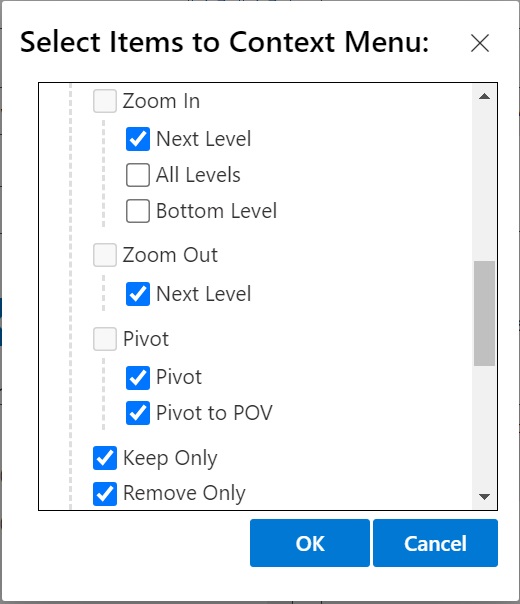
-
Click OK to close the dialog and return to the Create Manifest File page.
Following is an example of the context menu that was configured in the previous step. Note that the menu option name is repeated in the context menu:Figure 4-5 Right-click Context Menu Example
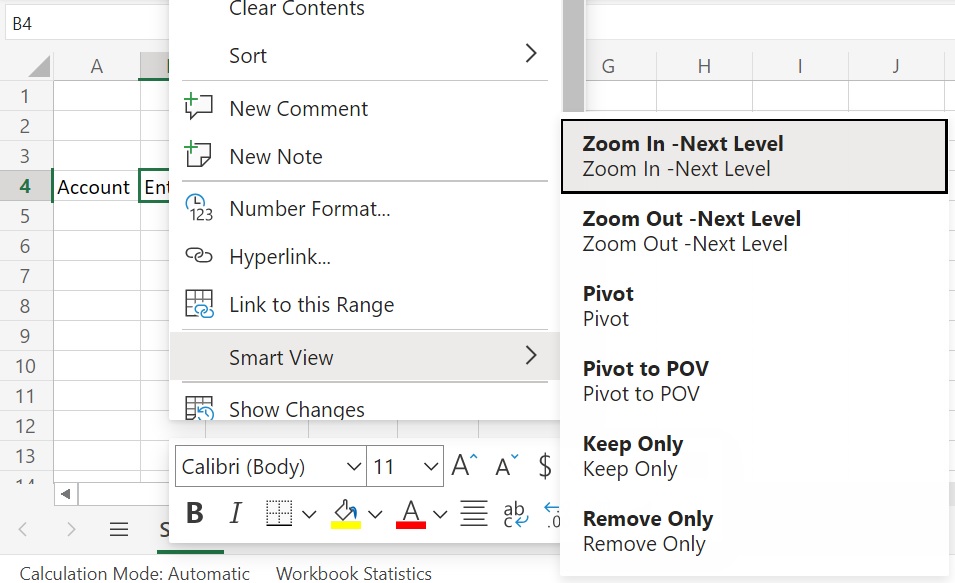
Removing Commands
To remove commands from the right-click menu:
-
In the Create Manifest File page, click the Context Menu button.
-
In the Select Items to Context Menu dialog, locate the item in the list (the check box next to the item should be checked), and then clear the check box.
-
Click OK to close the dialog and return to the Create Manifest File page.