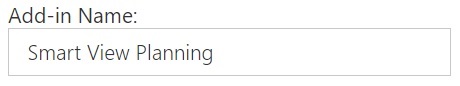Changing the Smart View Ribbon Tab Name
In the Create Manifest File page, the Add-in Name is the ribbon tab name that users will see in the Oracle Smart View for Office (Mac and Browser) interface and when downloading the Smart View add-in from Excel.
When creating the manifest file, you can change the name of the ribbon tab. This can be helpful when working with deployments for multiple business processes; for example, Planning and Tax Reporting. In such a case, you may specify ribbon names for each deployment, such as Smart View Planning for Planning and Smart View Tax for Tax Reporting. Then, when users launch Excel on the Mac or in the browser, they would see the ribbon tabs named Smart View Planning and Smart View Consolidation.
Note:
-
The default name ribbon tab name is Smart View.
-
The name is limited to 24 characters.
To specify a ribbon tab name other than the default, in the Add-in Name field in the Create Manifest File page, enter the ribbon tab name that users will see for Smart View in the Office 365 application on the Mac or in a browser.
This is also the name that will appear when downloading the Oracle Smart View for Office add-in from Excel using the Insert, Add-ins command.
In the following example, in the Add-in Name field, Planning is appended to the default ribbon name, Smart View, so the ribbon name and add-in name will read Smart View Planning.