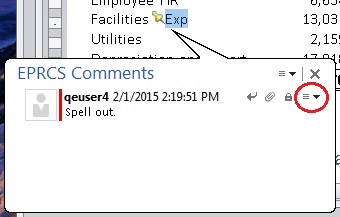Editing and Deleting Comments
You can edit a thread entry when it is the last entry in the thread that you posted.
You can delete a comment that you posted. You can also delete a comment thread entry that you posted when it is the last entry in the thread.
To edit or delete a comment: