Formulas in Free-Form Grids
Review the guidelines in this topic when working with formulas in free-form grids.
Cloud data source types: Oracle Essbase, Planning
On-premises data source types: Oracle Essbase, Oracle Hyperion Financial ManagementOracle Hyperion Planning
You can enter Excel formulas in cells that can contain comments.
Note:
Excel formulas are not saved to the provider server in the free-form worksheet. For example, if you use the Save Ad Hoc Grid command with a Planning free-form or ad hoc grid, the formulas are not saved. However, you can retain formulas in a worksheet by performing a Save in Excel and saving the workbook.
Figure 16-16 shows a grid from an Essbase data source with Excel formulas in cells C8 and F8.
Figure 16-16 Formulas in Essbase Free-Form Grid in Excel
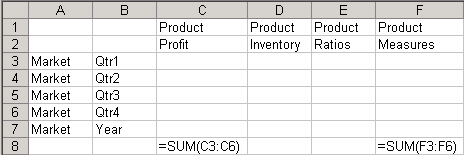
Figure 16-17 shows a grid from a Planning data source with Excel formulas in cells B8 and C7.
Figure 16-17 Formulas in Planning Free-Form Grid in Excel
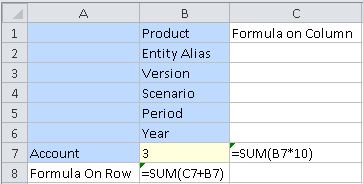
For information about unexpected behavior that may occur, see Actions That May Cause Unexpected Behavior.