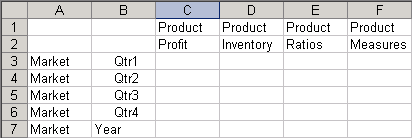Simple Grids
Cloud data source types: Oracle Essbase, Planning
On-premises data source types: Oracle Essbase, Oracle Hyperion Financial Management, Oracle Hyperion Planning
Simple Grids in Essbase
In Essbase on-premises (starting with the 11.1.2.1.102 release) or Essbase cloud and Oracle Smart View for Office, free-form behavior is such that the POV members are placed on the first row of an Excel sheet. Column and row dimension members are placed on the grid starting after the POV row rows. This means that all the POV members become part of the grid.
Figure 16-1 shows a valid simple grid in Essbase, where Year is the row dimension, and Measures is the column dimension, beginning in row 1.
Figure 16-1 Simple Grid in Essbase with Only Column and Row Dimensions
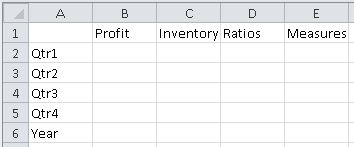
Figure 16-2 shows what happens after clicking Refresh in a connected sheet. As described previously, row 1 is populated with the POV dimensions of Product, Market and Scenario. The row and column dimensions begin on row 2.
Figure 16-2 Result of Ad Hoc Analysis Command on Simple Grid in Essbase
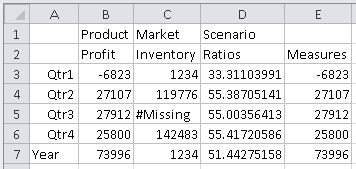
Figure 16-3 shows a valid simple grid in Essbase, where Product is the page dimension in row 1. Year is the row dimension and Measures is the column dimension, beginning on row 2.
Figure 16-3 Simple Grid in Essbase with Dimension in Row 1
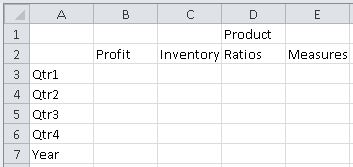
Figure 16-4 shows what happens after clicking Refresh in a connected sheet. In this case, because the Product dimension was already placed on the sheet, it is moved to row 2. The POV dimensions are placed on row 1. The row and column dimensions begin on row 3.
Figure 16-4 Result of Ad Hoc Analysis Command on Simple Grid in Essbase with Dimension in Row 1
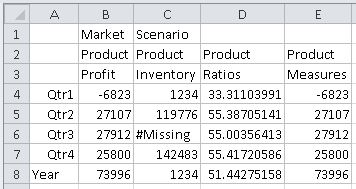
Simple Grid in Planning
Figure 16-5 shows a valid simple grid in Planning, where Year is the row dimension and Account is the column dimension.
Figure 16-5 Simple Grid in Planning
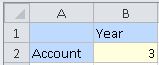
Two Column By Two Row Layout
Figure 16-6 is a basic two columns by two rows layout showing the Product and Market dimensions in the first row and column, and members of Sales and Year in the second row and column.
Figure 16-6 Two Columns by Two Rows Layout