Zooming in on Shared Members in Cloud EPM
Data source types: Enterprise Profitability and Cost Management, Financial Consolidation and Close, FreeForm, Planning, Tax Reporting
In 16.12 and earlier, Oracle Fusion Cloud Enterprise Performance Management did not support shared members. When a member was placed on an ad hoc grid, it was always considered a base member, even if it was supposed to be a shared member.
Cloud EPM 17.01+ supports shared members in ad hoc grids and recognizes whether a member is a base member or a shared member. If your administrator enables the application setting, Allow drill down on shared members in ad hoc, then zooming in on shared members is supported in Oracle Smart View for Office (17.04+). In this case, zooming in on shared members is effectively the same as zooming in on the corresponding base members. You can zoom in on shared members one level at time.
If your administrator enables the application setting, Drill to All Levels in Base (21.09+), and you're working with a Standard mode application, you can zoom in beyond just the shared members into all levels or only the bottoms levels within the base hierarchy using the Zoom In options, All Levels and Bottom Level.
Note:
When the Drill to All Levels in Base check box is enabled in the application, then the multi-member zoom feature is not supported.
See these topics for shared member zoom example scenarios:
Example: Shared Member Zoom In and Suppression
This example describes the results you will see when your application is set to Standard mode, Allow drill down on shared members in ad hoc is set to Yes, and Drill to All Levels in Base is enabled, and what happens when you enable and disable the suppression options in Smart View,
In Smart View, users are not able to zoom in to the bottom member of a hierarchy when the No Data / Missing option in Suppress Rows and Suppress Columns is selected, and there is data in the level zero member combination for shared members.
For example:
Entity 10 (base member)
Entity_10.1
Entity 14
[entity_14].[entity_10] (shared member)When suppression options are disabled in Smart View, zoom in works as expected.
When suppression options are enabled in Smart View, zoom in is not supported because recursively querying the database is not supported. Entity_10.1 is missing. The result is shown below:
Entity_14
[entity_14].[entity_10]
Cloud EPM business processes require that the Smart View suppression options are disabled in order to work correctly when zooming in to a shared member at level 0 of a hierarchy.
Example: Shared Member Zoom In to All Levels or to Bottom Level
This example describes the results you will see when your application is set to Standard mode, Allow drill down on shared members in ad hoc is set to Yes, and Drill to All Levels in Base is enabled.
Figure 10-6 shows three
hierarchies under the Entity dimension. In the entity_10 hierarchy,
all members descend from entity_10. In the
entity_12 hierarchy, all members descend from
entity_12. In the entity_14 hierarchy, there
are descendent members of entity_14 as well as the shared members,
entity_10 and entity_12. The shared members
include their descendents.
Figure 10-6 Entity Dimension Showing Its Hierarchies
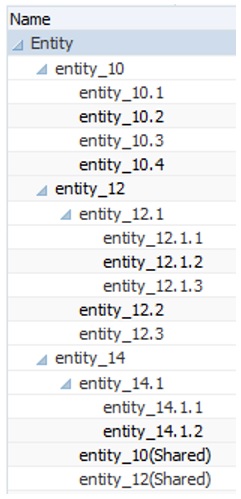
Figure 10-7 shows the
difference between zooming in on entity_14:
-
Using the Zoom In to All Levels command
-
Using the Zoom In to Bottom Levels command
In both cases, in Smart View, Member Options, Ancestor Position is set to Top.
Figure 10-7 Results of Zooming in on entity_14, with Ancestor Position=Top
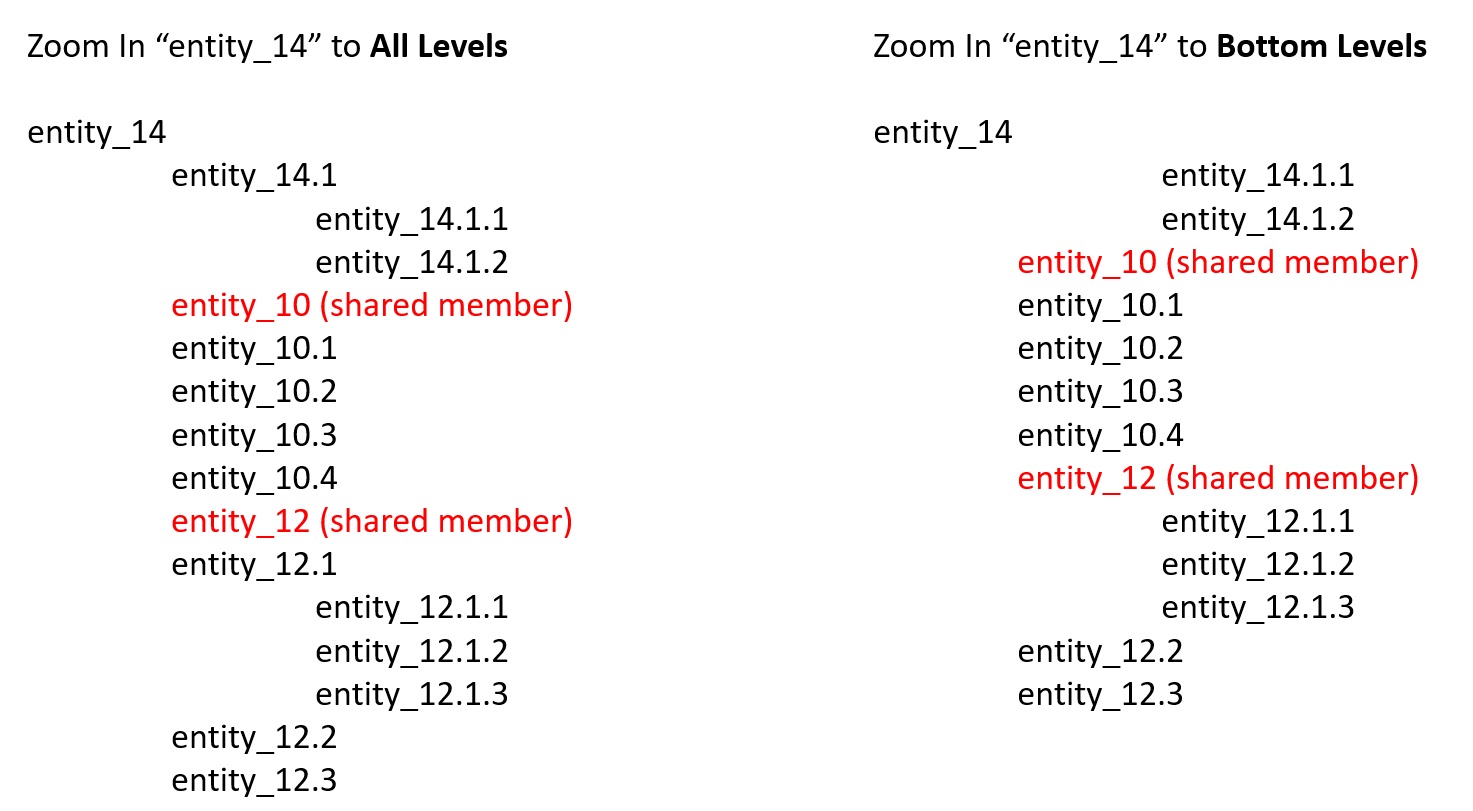
Note:
In a Native mode application, you can achieve the results shown in the Zoom In to All Levels example, if Allow drill down on shared members in ad hoc set to Yes, and Drill to All Levels in Base disabled; however, you will need to zoom in one level at a time on the shared members till you reach the bottom level of each hierarchy. You will not be able to zoom in directly to the bottom level of the shared members.