About the Jobs Console
A job represents a process of importing a book in to Oracle Smart View for Office (Mac and Browser). The Jobs Console in the EPM Books panel displays a list of jobs from the connected data source from which you have imported books.
In the Jobs Console, you can refresh the status of jobs, download imported books to Smart View, and remove jobs.
The top portion of the EPM Books panel lists all books available for import from the connected data source. Once you import a job, a job is added to the Jobs Console. Each row in the Jobs Console lists the jobs for books that you have imported.
The following example shows the EPM Books panel with a list of books. Out of them, two books have been imported and the jobs are shown in various states in the Jobs Console.
Figure 10-11 Example of Books Panel with Jobs Listed in the Jobs Console
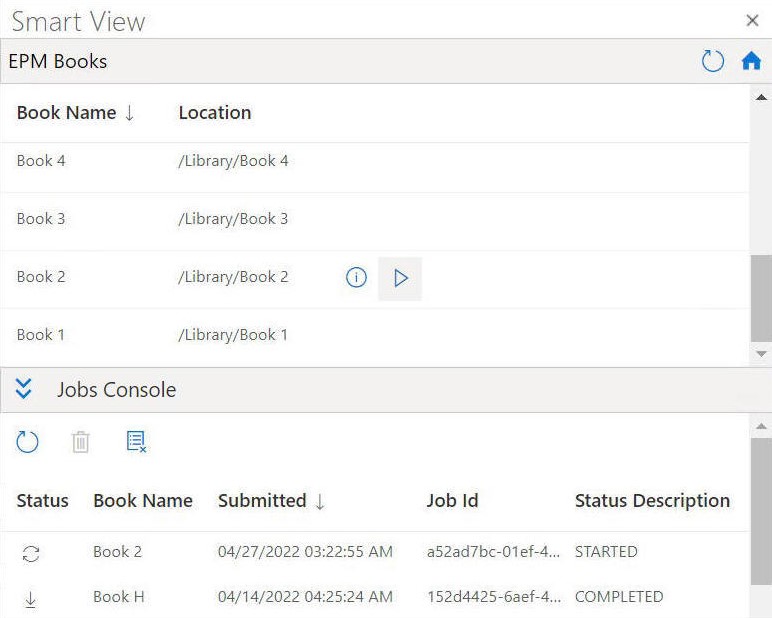
For each job, the Jobs Console provides the following information:
- Status—The status of the job, indicated by an icon:
 —Job is in progress. Click to update the job status.
—Job is in progress. Click to update the job status.
 —Job is completed. Click to download the job.
—Job is completed. Click to download the job.
 —An error has occurred. Click to view the error
message.
—An error has occurred. Click to view the error
message.
- Submitted—The date and time the job was submitted for import.
-
Book—The name of the book that was submitted for import.
-
Status Description—Valid status descriptions are: Started, Completed, and Error.
-
Job ID—An internal ID issued for each job by the business process.
The Jobs Console toolbar, located above the list of jobs, provides options for managing jobs, including refresh all jobs, delete selected jobs, and delete all completed jobs options.
Figure 10-12 Jobs Console toolbar
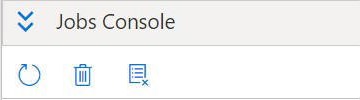
Continue with Working with Jobs in Jobs Console for information on using the options in the Jobs Console.