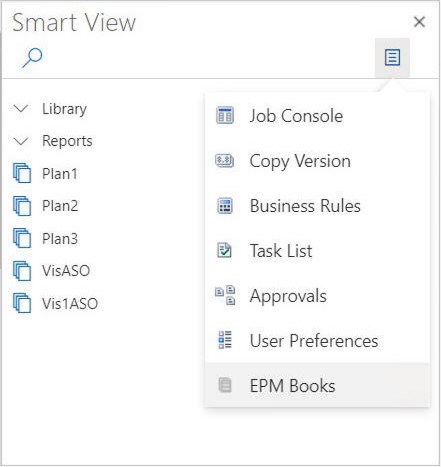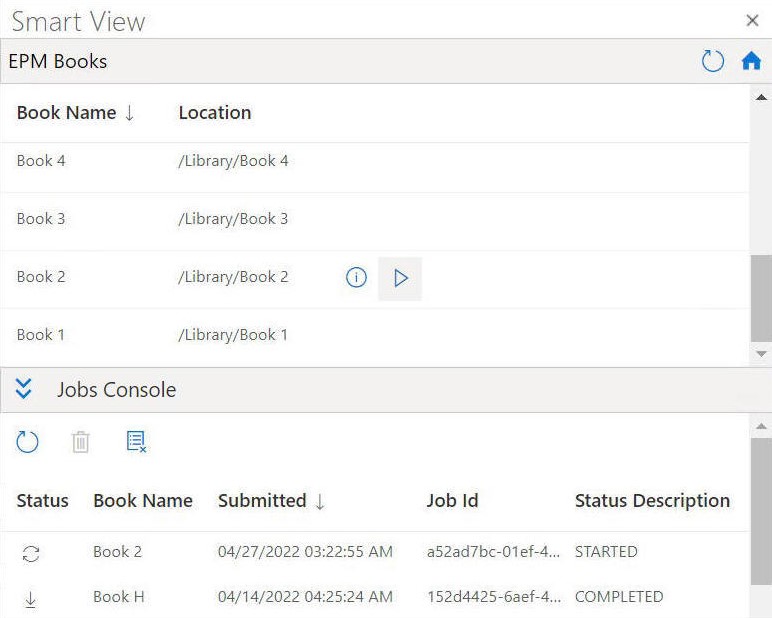Launching the EPM Books Panel
You can launch the EPM Books panel whenever you connect to an Oracle Fusion Cloud Enterprise Performance Management business process that contains books.
Before you launch the EPM Books panel, ensure that the EPM Books extension is enabled through the manifest file. For more information, see Enabling Extensions in Smart View (Mac and Browser) in Deploying and Administering Oracle Smart View for Office (Mac and Browser).
To launch the EPM Books panel: