About the EPM Books Extension
The EPM Books extension in Smart View helps you to import Oracle Fusion Cloud Enterprise Performance Management Books into Excel 365 in a refreshable format.
Applies to: Cloud EPM data source providers
In Cloud EPM, Books are a collection of one or more reports, books, and other documents, that you generate into a single PDF or Excel output (for Excel output caveats, see the Note below).
Using the EPM Books extension for Oracle Smart View for Office (Mac and Browser), you can import books in to Excel 365 and work with them by changing POV values and refreshing. You can also open and work with books that were downloaded in Excel format from the web application.
Note:
Only reports are included in the Excel Books opened or imported in Smart View. Other documents, such as Word and PDF files, and inserted books are not available for viewing.
From the EPM Books panel in Smart View, you can view properties for a book, and import books into Excel.
Each book you import is a "job." Check the Jobs Console in the EPM Books panel for the status of the job. You do not need to wait for a job to complete to invoke another job or perform other operations in the panel or elsewhere in Smart View. You can refresh job status, delete selected jobs, or delete all completed jobs in the Jobs Console.
Figure 10-1 Example of EPM Books Panel
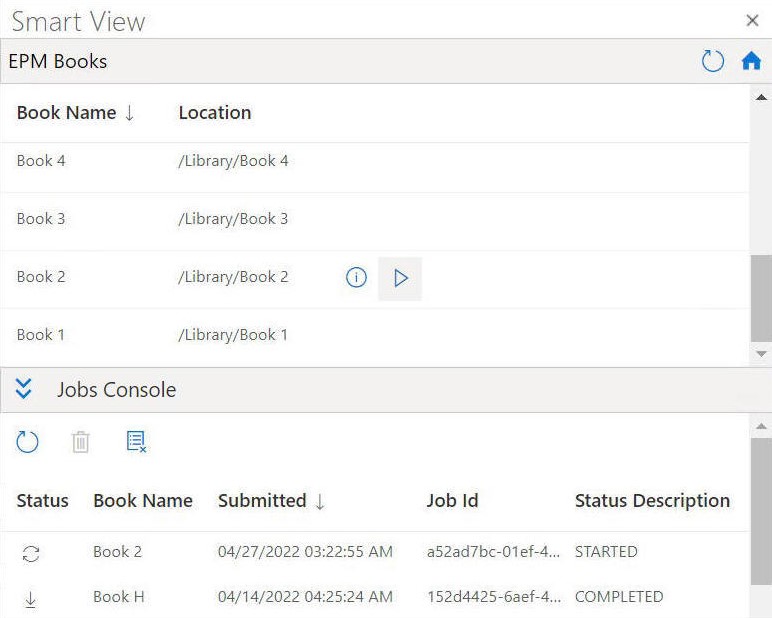
From the Jobs Console, download a book into Excel. In the downloaded book, each report is placed on an individual worksheet. A table of contents sheet is generated with links to the individual report sheets in the workbook. The worksheet names are based on the TOC Headings defined in the Properties panel in the Book Designer in the web application.
Figure 10-2 Example of TOC Sheet and Worksheet Tabs in Book Imported into Excel 365
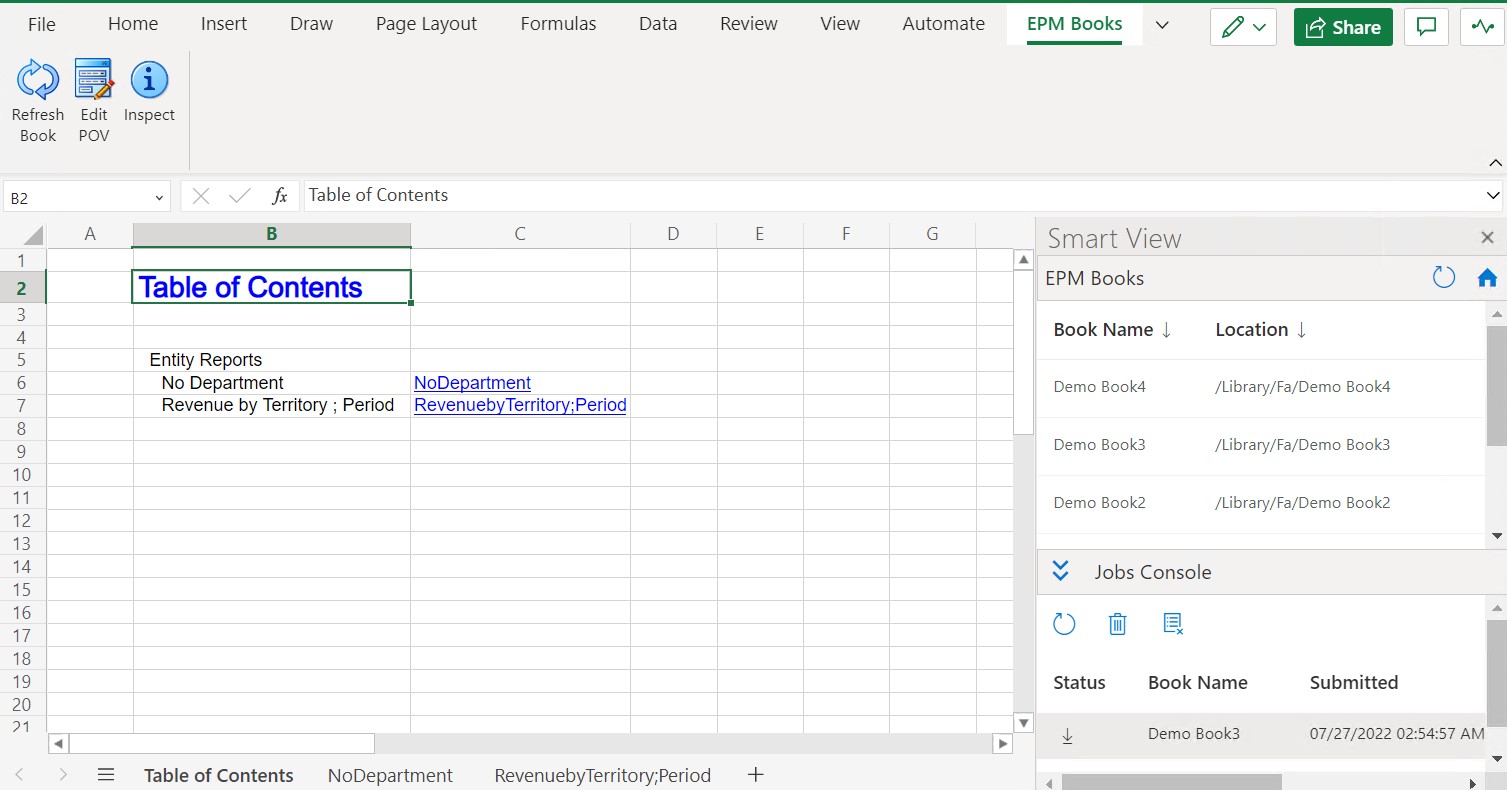
After importing a book into Smart View, you can use the options on the EPM Books ribbon to change the POV of the reports in a book, and to refresh the book content. You can also use the Inspect button to view properties of the book, including the POV.
Figure 10-3 EPM Books Ribbon

Guidelines for Working with Books in Smart View
-
Changing the POV: Excel 365 currently does not support Member Selection in the Select POV dialog if the Book POV definition is set to "All".
If the Book POV definition is set to "Display Selected Values," the list of available members to choose from is displayed in the drop-down list for each dimension.
-
Nested books are not supported in Excel 365. For example, if there is a book contained within a book, the inner book will be suppressed. The resulting Excel workbook will not contain the content related to the nested inner book.
-
PDF and Word documents inserted as part of a book are not supported. When a book includes other documents of type PDF or Word, they will be omitted from the Excel workbook.