Selecting Members from a Point of View Dimension
You can select members and filters for the dimensions that you want to include in the grid and move members to and from the grid.
Each connection is associated with only one POV; however, the same connection to different sheets within a workbook may have different POVs.
To select a member to add to the POV drop-down list:
- Open an ad hoc grid.
- From the provider ad hoc ribbon (for example, from the Planning Ad Hoc ribbon), click POV
 to display the POV dimensions in the POV panel.
to display the POV dimensions in the POV panel.
- In the POV panel, click the ellipsis button
 next to a POV dimension, and from the drop-down menu, choose
Member Selector.
next to a POV dimension, and from the drop-down menu, choose
Member Selector.
-
Select members in the Member Selector, and move them from the left to the right side of the dialog. For more information, see Selecting Members from the Member Selector.
The selected members will appear in the drop-down menu for the dimension in the POV. For example, in the Vision application, if we select every member in the Product dimension, this would be a partial view of the resulting drop-down list:
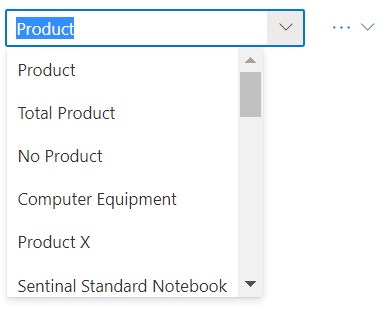
Related Topics:
- To select members from the Member Selector, see Selecting Members from the Member Selector.
- To pivot a member or dimension from the POV to the grid, see Pivoting Dimensions or Members between the Grid and the POV.