Address Functional Issues
Functional issues, such as the following, are not addressed by the preceding steps:
- The application displays Essbase Data Cache Full error and terminates consolidation.
- The application displays The following value is not valid for the runtime prompt <ENTITY_NAME> error when users select an entity for consolidation.
Journals posted to FX members
The consolidation process clears the journals posted to FCCS_Mvmts_FX_Movement member. You should not manually enter or post data or journals to the FX members in the Movement dimension.
Resolving Essbase Data Cache Full Error
Generally, the Financial Consolidation and Close application displays the Essbase Data Cache Full error because a shared member appears ahead of the primary member in the metadata hierarchy.
Corrective Actions
-
Use Oracle Smart View for Office or the Dimension Editor to view the hierarchy and locate the shared member that appears ahead of the primary member in the hierarchy.
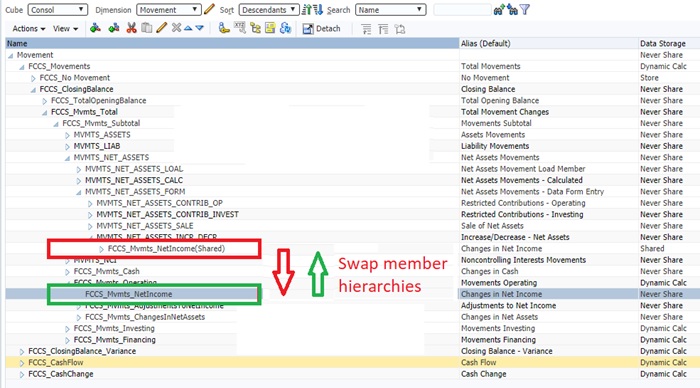
- Move the primary member ahead of the shared member in the hierarchy.
- Refresh the database.
- Run the consolidation rule that failed.
Resolving the Unable to select an entity for consolidation Error
You cannot launch consolidations for an entity that cannot be calculated correctly. In the illustration, us_Ops cannot be selected because it does not have a check mark for POV selector. 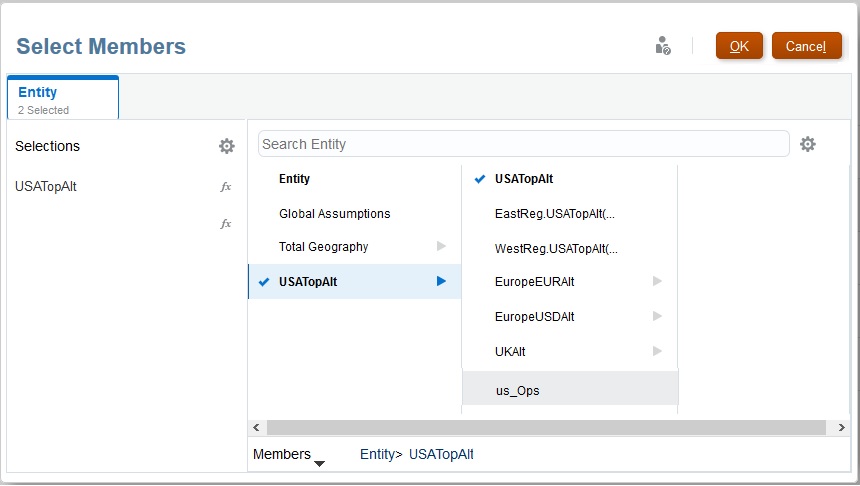
Additionally, typing in the name of an unselectable entity into the Consolidate screen displays the The following value is not valid for the rentime prompt: us_Ops error. 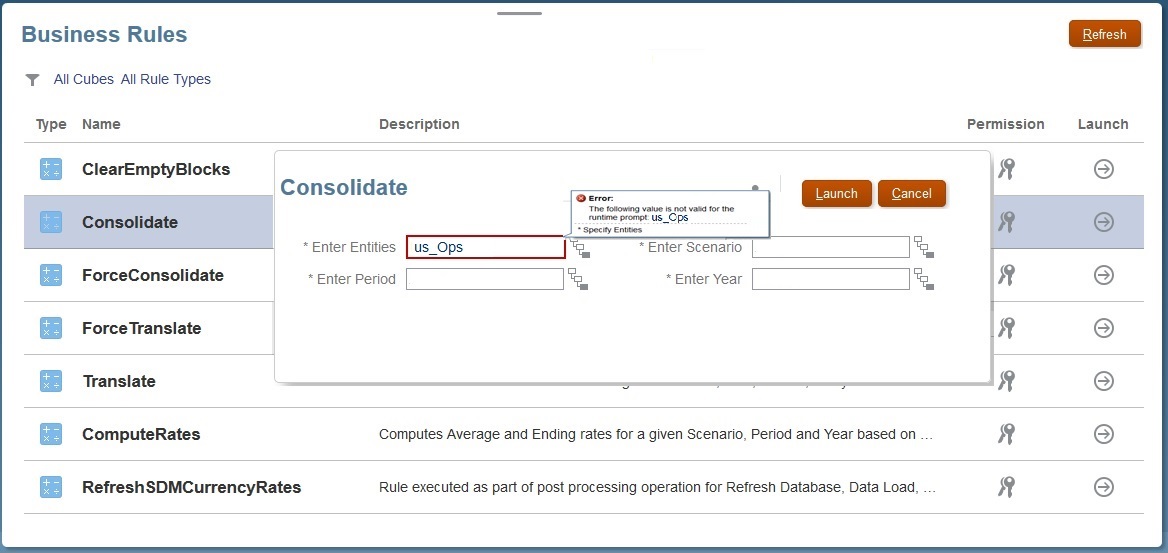
To resolve the Unable to select an entity for consolidation error:
- Sign in to Financial Consolidation and Close as a Service Administrator.
- On the Home page, click Application and then Valid Intersections.
- Disable the valid intersection rule for the entity that cannot be selected for consolidation.
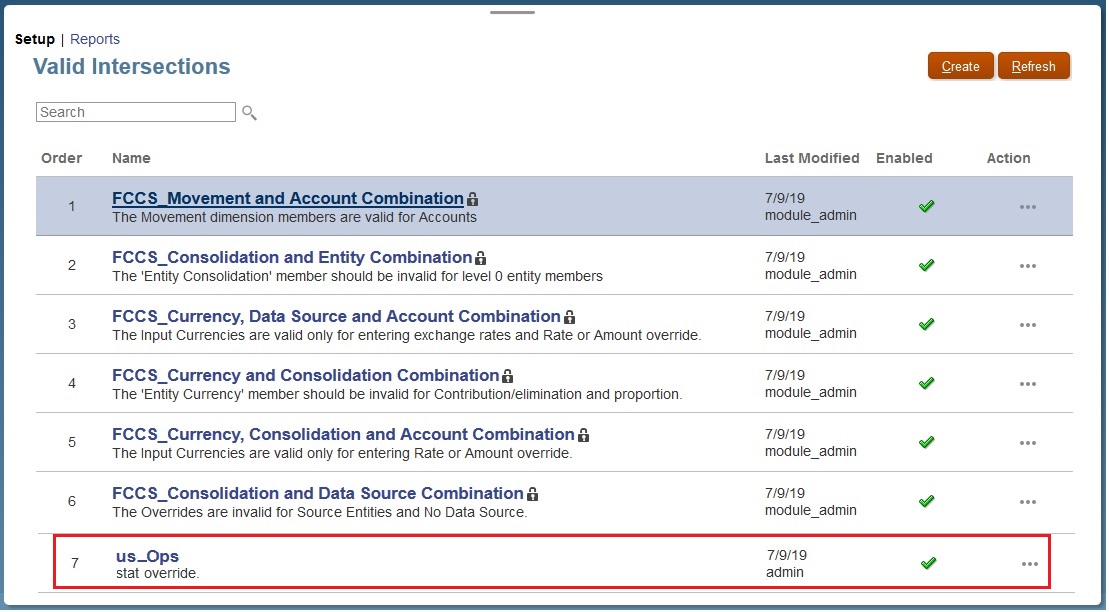
Understanding Consolidation Effects on Journals
Consolidation clears manually entered journal input, parent input, and parent currency data that journals post against the FCCS_Mvmts_FX_Movement member.
You cannot manually enter or post data or journals to the FX members in the Movement dimension. Because FCCS_Mvmts_FX_Movement members are calculated members, Financial Consolidation and Close clears manually entered data during the consolidation process.