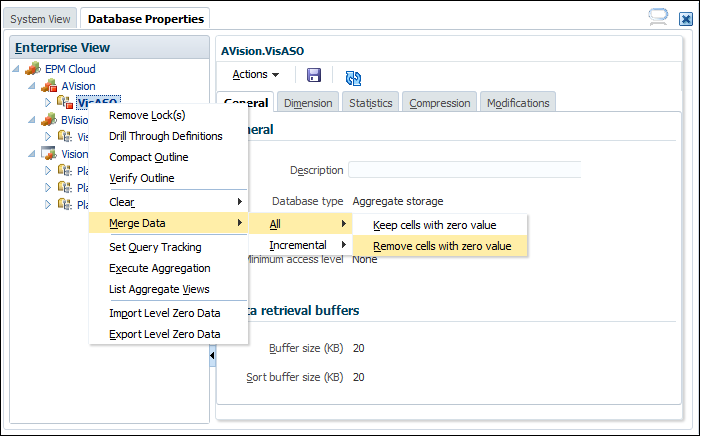Merging Incremental Data Slices and Removing Zeros Using Calculation Manager
You can merge data slices and remove zeros by running the merge operation using Oracle Hyperion Calculation Manager. You cannot schedule the merge operation in this manner.
To merge data slices and remove zeros using a business rule: