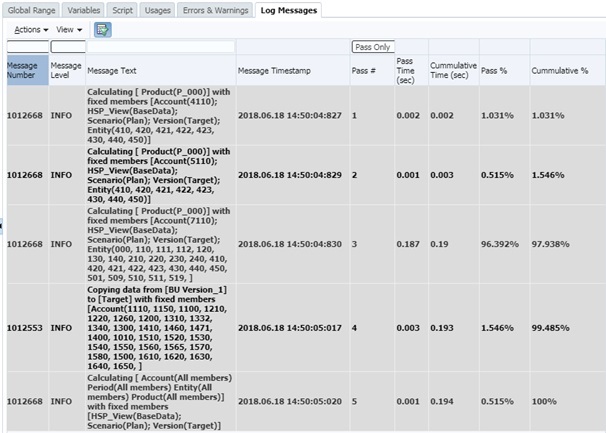Identifying Areas for Rule Optimization
Run the slow performing business rule from Calculation Manager to identify the steps that take the longest time.
Note:
For Consolidation and Close business process, you can run only On Demand rules from Oracle Hyperion Calculation Manager.To identify steps that take the longest time: