Review Member Formulas
Review member formulas to optimize calculations and logic and to remove unnecessary formulas. You can review member formulas using Oracle Smart View for Office.
Use the Edit Member Properties screen to review, edit, and remove formulas from a dimension. You can remove formulas only from custom dimensions. Seeded formulas on default (out-of-the-box) dimensions, for example, YTD, cannot be removed.
To edit or remove formulas from custom dimensions:
- Sign in to Tax Reporting as a Service Administrator.
- On the Home page, click Application and then Overview.
- Click Dimensions to open the Simplified Dimension Editor.
- Click the name of the dimension that you want to work with.
- Click Zoom in All Levels
 .
.
- In the Consol Formula column, locate the formula that you
want to edit or remove.
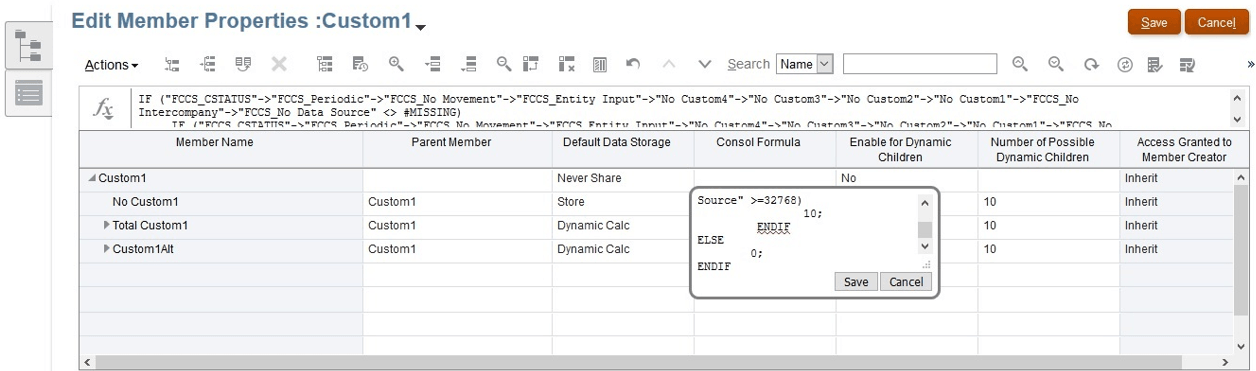
To declutter the screen, you may remove columns from the current view by right-clicking in the column header and deselecting some columns. - Edit or delete the formula, as needed, and then click Save to preserve your changes.
- Click Save and then Cancel in Edit Member Properties.