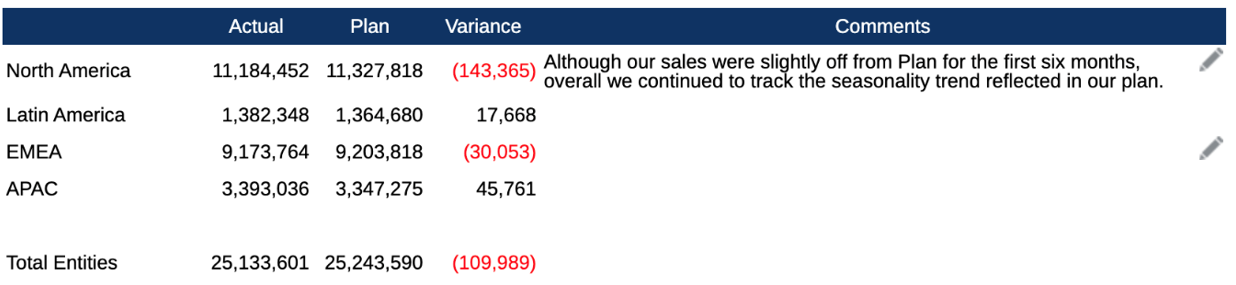Entering the Note Text via Inline Grid
Using the Inline Grid to Enter the
Note Text.
Note:
When entering Notes in a Note row or column segment, the Note entry box allows a user to define different font formatting on text entered within a Note (For example, font type and size, bold, italic, underline, and so on.). However, grid cells only support a single font format, which is defined in the Cell Formatting properties for the Note cell, therefore any formats entered in the Note entry box will not be displayed in the Note row or columns segment.
- You can Preview the report in HTML and select the desired POV for the report.
-
In a Note cell in the grid, click Edit in the top right
of the Note cell to open the Note
Editor.
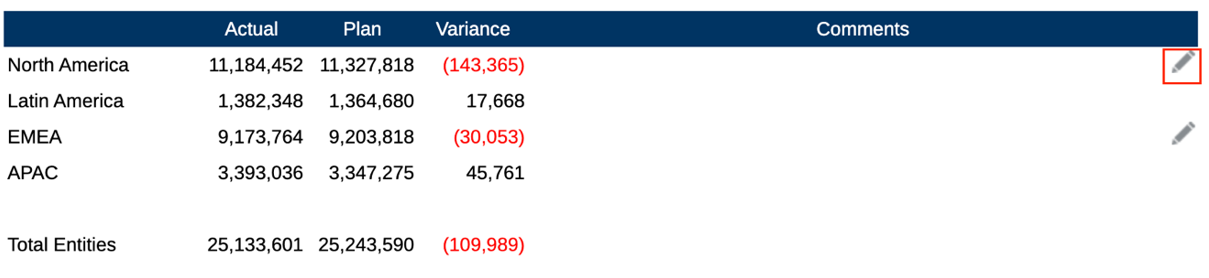
-
Displays the Note Editor, where you can enter the text,
and click OK to submit the Note.
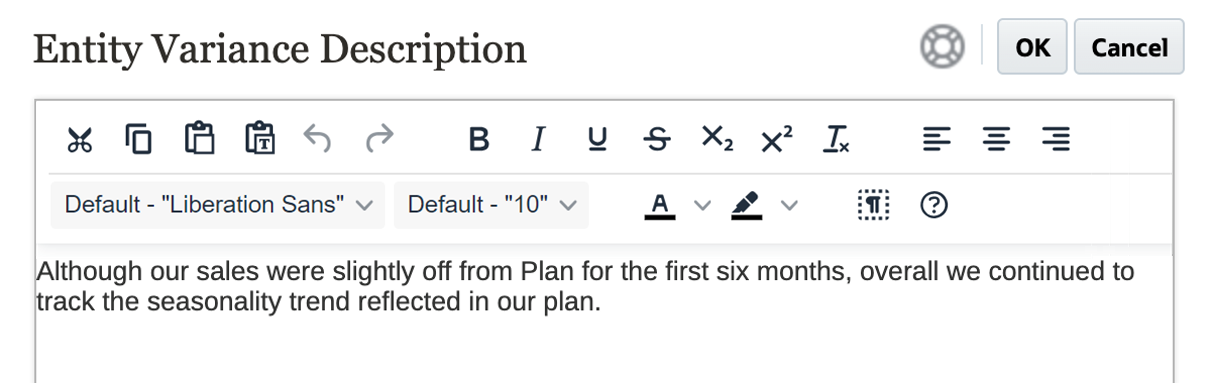
-
The Note Text is displayed in the Note cell.