EPM Enterprise Cloud Service Landing Page
The landing page is your starting point for creating an EPM business process and for viewing overview videos that help you get started.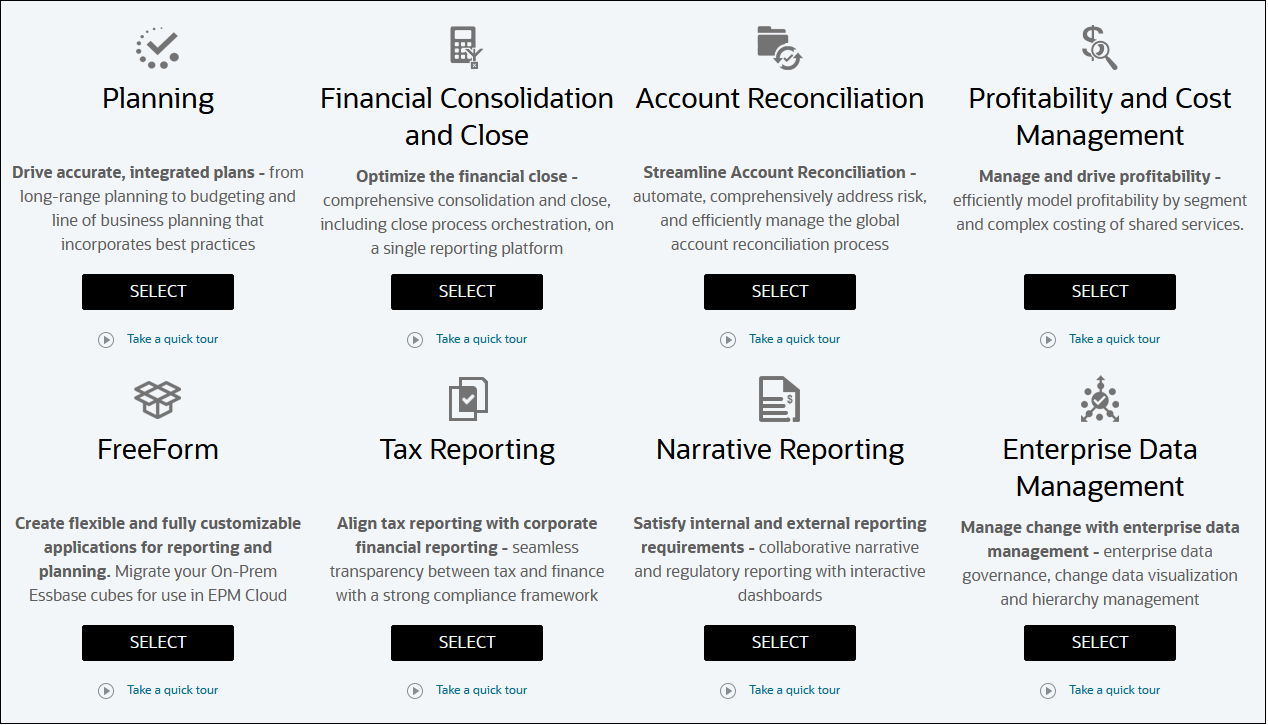
Each subscription to the EPM Enterprise Cloud Service allows you to create one business process. Click SELECT under the business process description to see available options.
About Making Selections to Create a Business Process
The EPM Enterprise Cloud Service landing page presents the business processes that you can create.
Note:
After you initiate the creation of a business process, you cannot return to the landing page. If wish to return to the landing page to create a different business process, you must first reset your environment to its original state. See Switching to a Different Business Process.For Narrative Reporting
After you click SELECT, a message indicates that an initial pre-configuration of the environment will take approximately 20 minutes. Click OK to initiate the pre-configuration process. The environment is not available while the configuration is in progress.
Creating a Narrative Reporting Business Process
On the landing page, click SELECT under Narrative Reporting to create a Narrative Reporting business process. EPM Enterprise Cloud Service displays a message indicating that approximately 20 minutes are required to configure Narrative Reporting. Click OK to initiate the configuration process. The environment is not available while the configuration is in progress.
After the configuration is complete, use these steps to install samples or to design reports:
- Sign in to the environment as a Service Administrator. See Accessing Cloud EPM Environments in Getting Started Guide for Administrators .
- Complete a step:
- Install samples to familiarize yourself with Narrative Reporting functionality. See Installing Samples in Administering Narrative Reporting
- Create reports and report packages. See these information sources:
- Designing Reports in Designing with Reports for Oracle Enterprise Performance Management Cloud
- Creating Report Packages in Creating and Managing Report Packages for Narrative Reporting
Related Links:
-
Working with Subscriptions in Getting Started Guide for Administrators
-
Available Cloud EPM Subscriptions in Getting Started Guide for Administrators
-
Ordering a Subscription in Getting Started Guide for Administrators
-
Activating Cloud EPM Subscription in Getting Started Guide for Administrators
-
Creating an Environment in Getting Started Guide for Administrators